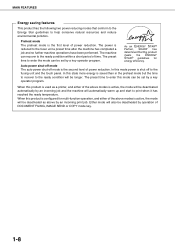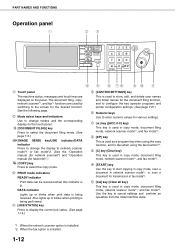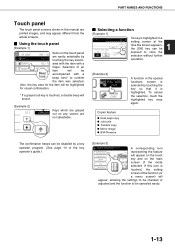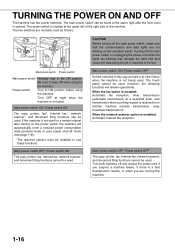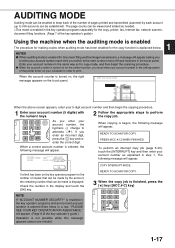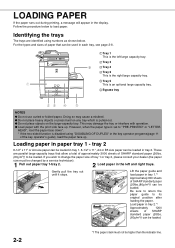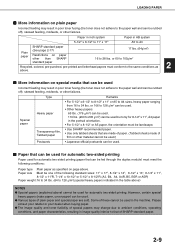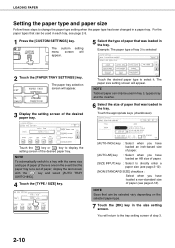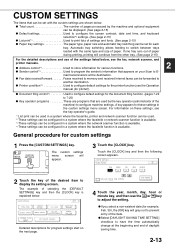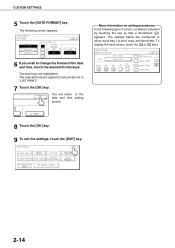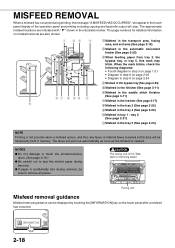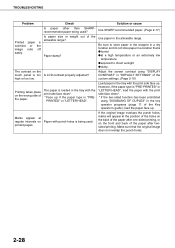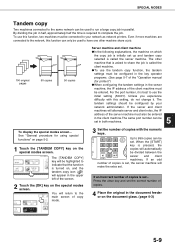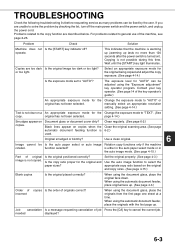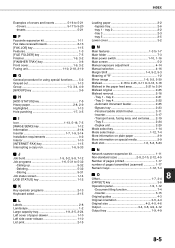Sharp AR-M620U Support Question
Find answers below for this question about Sharp AR-M620U.Need a Sharp AR-M620U manual? We have 1 online manual for this item!
Question posted by troytech on December 14th, 2012
What Does The Followng Mean: Network Error (ce-00). How Do I Fix?
My Sharp AR-M620U is used as a network printer. The following error message is appearing and I am not sure how to solve. The following appears on the LCD: NETWORK ERROR. (CE-00) CONSULT YOUR KEY OPERATOR OR SYSTEM ADMIN.
Any help in resolving this problem would be greatly appreciated!
Current Answers
Answer #1: Posted by thehotchili2000 on December 15th, 2012 8:52 AM
Its a non specific error code. Try all of your network cables to make sure they are correctly connected. Does your smtp(email) server require user authentication? if it does make sure the username/pw is corrrect...also make sure you supply a valid return email in the smtp settings of copier..
here is a list of error codes..
http://www.lesolsoncompany.com/instantkb20/knowledgebasearticle50049.aspx
Related Sharp AR-M620U Manual Pages
Similar Questions
Network Error (ce-03)
When we scan a document using sharp printer model: AR-M257 during scan we encounter error "Network E...
When we scan a document using sharp printer model: AR-M257 during scan we encounter error "Network E...
(Posted by vincentj 5 years ago)
How To Reset The Key Operations Password On A Sharp Ar-m455n Printer
(Posted by ms89Ri 9 years ago)
Code C1-00 What Does That Mean And How To Fix
2000 Sharp Ar-287 Digital Imager
2000 sharp ar-287 digital imager
2000 sharp ar-287 digital imager
(Posted by Mikepembroke 10 years ago)
What Does Error Code Ch Mean? And How Do You Fix It?
(Posted by ravaughan 11 years ago)
How Clear Errors Of Please See Your Key Operator For Asistance Code: Pc
please how toclear errors of please see your key operator for asistance (code:pc) for sharp ar 407 c...
please how toclear errors of please see your key operator for asistance (code:pc) for sharp ar 407 c...
(Posted by GAZALY2001 12 years ago)