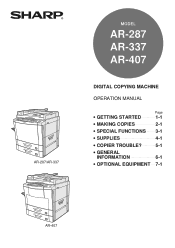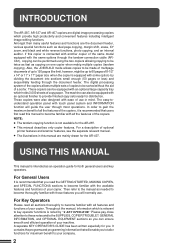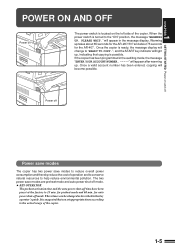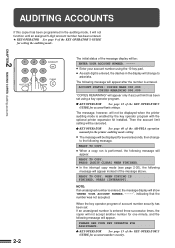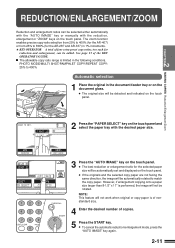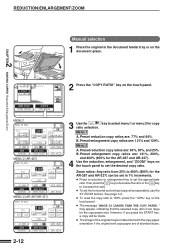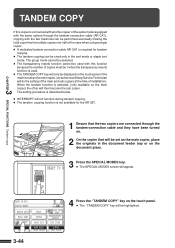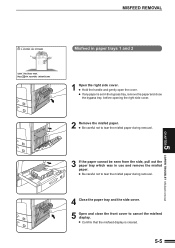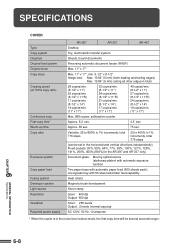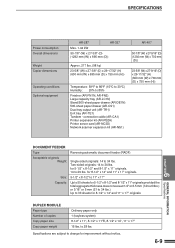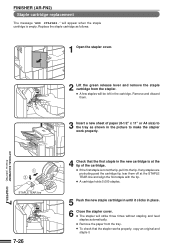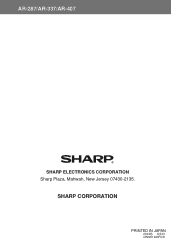Sharp AR-287 Support and Manuals
Get Help and Manuals for this Sharp item

View All Support Options Below
Free Sharp AR-287 manuals!
Problems with Sharp AR-287?
Ask a Question
Free Sharp AR-287 manuals!
Problems with Sharp AR-287?
Ask a Question
Most Recent Sharp AR-287 Questions
How To Remove Hard Drive From A Sharp Ar-287 Printer
(Posted by 411smekn 9 years ago)
Hello, I Have Problem With My Printer.
(Posted by dranadusam 9 years ago)
What The Procedure To Clear This Erro Code C1-00
(Posted by samueltwumbarimah 10 years ago)
Code C1-00 What Does That Mean And How To Fix
2000 Sharp Ar-287 Digital Imager
2000 sharp ar-287 digital imager
2000 sharp ar-287 digital imager
(Posted by Mikepembroke 10 years ago)
Sharp Ar-287 Auto Feeder
auto matic paper feeder crumbles the paper. Does not function
auto matic paper feeder crumbles the paper. Does not function
(Posted by glenntking 11 years ago)
Sharp AR-287 Videos
Popular Sharp AR-287 Manual Pages
Sharp AR-287 Reviews
We have not received any reviews for Sharp yet.