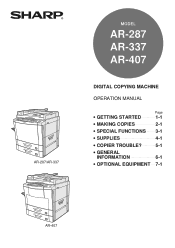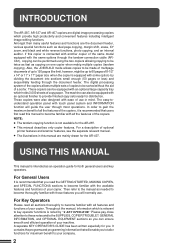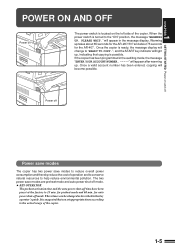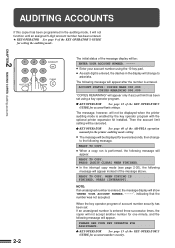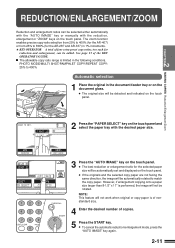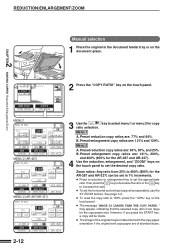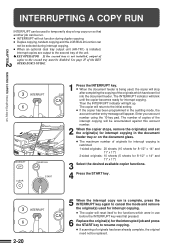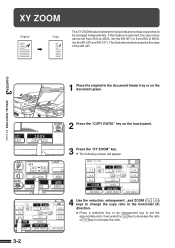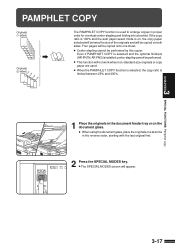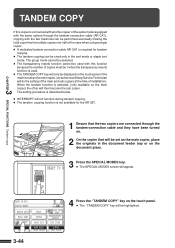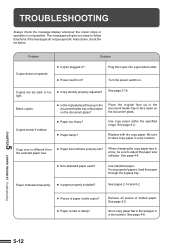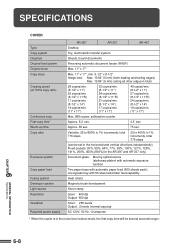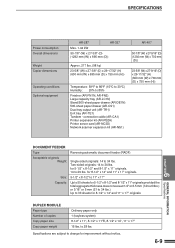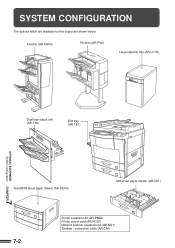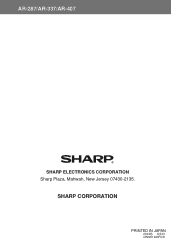Sharp AR-287 Support Question
Find answers below for this question about Sharp AR-287.Need a Sharp AR-287 manual? We have 1 online manual for this item!
Question posted by dranadusam on June 13th, 2014
Hello, I Have Problem With My Printer.
The person who posted this question about this Sharp product did not include a detailed explanation. Please use the "Request More Information" button to the right if more details would help you to answer this question.
Current Answers
Answer #1: Posted by online24h on June 13th, 2014 11:56 AM
Hello
See chapter 5 on the link below
http://www.manualslib.com/manual/151283/Sharp-Ar-287.html?page=3#manual
See chapter 5 on the link below
http://www.manualslib.com/manual/151283/Sharp-Ar-287.html?page=3#manual
Hope this will be helpful "PLEASE ACCEPT"
Related Sharp AR-287 Manual Pages
Similar Questions
Sharp Mx-5001n / Multifunction Devices
I want to scan a color print and email to myself. 1) Can this machine scan to TIFF rather than pdf? ...
I want to scan a color print and email to myself. 1) Can this machine scan to TIFF rather than pdf? ...
(Posted by garbagebinz 9 years ago)
Code C1-00 What Does That Mean And How To Fix
2000 Sharp Ar-287 Digital Imager
2000 sharp ar-287 digital imager
2000 sharp ar-287 digital imager
(Posted by Mikepembroke 10 years ago)
Sharp Ar-287 Auto Feeder
auto matic paper feeder crumbles the paper. Does not function
auto matic paper feeder crumbles the paper. Does not function
(Posted by glenntking 11 years ago)
I Want To Download Printer Drive Sharp Ar-m207
(Posted by syedsafiuddin 12 years ago)