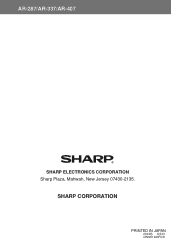Sharp AR-287 Support Question
Find answers below for this question about Sharp AR-287.Need a Sharp AR-287 manual? We have 1 online manual for this item!
Question posted by glenntking on September 20th, 2012
Sharp Ar-287 Auto Feeder
auto matic paper feeder crumbles the paper. Does not function
Current Answers
There are currently no answers that have been posted for this question.
Be the first to post an answer! Remember that you can earn up to 1,100 points for every answer you submit. The better the quality of your answer, the better chance it has to be accepted.
Be the first to post an answer! Remember that you can earn up to 1,100 points for every answer you submit. The better the quality of your answer, the better chance it has to be accepted.
Related Sharp AR-287 Manual Pages
AR-287 , AR-337 , AR-407 Operation Manual - Page 1
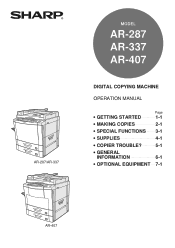
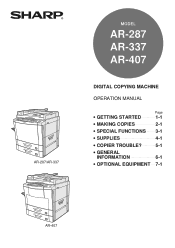
AR-287/AR-337
MODEL
AR-287 AR-337 AR-407
DIGITAL COPYING MACHINE OPERATION MANUAL
Page
• GETTING STARTED
1-1
• MAKING COPIES
2-1
• SPECIAL FUNCTIONS 3-1
• SUPPLIES
4-1
• COPIER TROUBLE?
5-1
• GENERAL
INFORMATION
6-1
• OPTIONAL EQUIPMENT 7-1
AR-407
AR-287 , AR-337 , AR-407 Operation Manual - Page 2


... left hand side at the rear corner of Purchase
Authorized Sharp Copier Service Department Number
CINSE1949FC51
In the stand-by position, power is being supplied to indicate stand-by. Caution: For complete electrical disconnection, pull out the main plug. Model Number
AR-287/AR-337/AR-407
Serial Number
Date of Purchase
Place of the...
AR-287 , AR-337 , AR-407 Operation Manual - Page 4
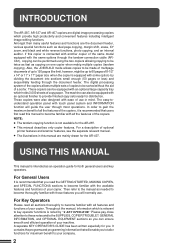
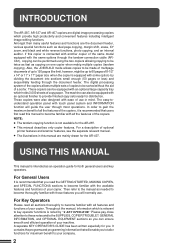
... order to gain the maximum benefit of all the features of copy paper. For a description of a sorter.
For Key Operators
Please read this manual are mainly drawn for distribution. INTRODUCTION
The AR-287, AR-337 and AR-407 copiers are the document feeder, various special functions such as needed to become familiar with all the features of...
AR-287 , AR-337 , AR-407 Operation Manual - Page 9
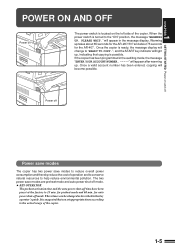
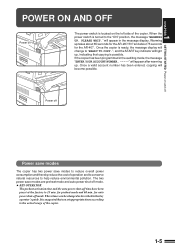
...will become possible. The two power save modes are preheat mode and auto power shut-off mode. 5 KEY OPERATOR
The preheat activation time and the auto power shut-off
Power save modes
The copier has two power save... Power on and off mode. will light up takes about 65 seconds for the AR-287/337 and about 75 seconds for the AR-407. for preheat mode and 60 min. Once the copier is ready, the ...
AR-287 , AR-337 , AR-407 Operation Manual - Page 25
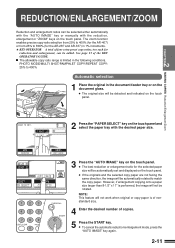
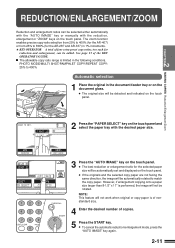
... START key. The zoom function enables precise copy ratio selection from 25% to 400% (for the AR-407) or from 25% to match the copy paper. MAKING COPIES Reduction/Enlargement/Zoom
READY TO COPY.
1.81/2 11 2.11 17
2 Press the "PAPER SELECT" key on the touch panel. AUTO EXPOSURE
AUTO 81/2 11 PAPER SELECT
100% COPY RATIO...
AR-287 , AR-337 , AR-407 Operation Manual - Page 26
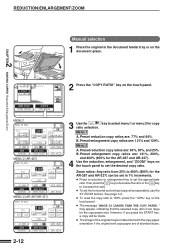
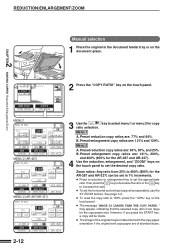
... the key to decrease the ratio or the key to set in the document feeder tray or on the document glass.
2 CHAPTER
MAKING COPIES Reduction/Enlargement/Zoom
1.81...AUTO EXPOSURE
MENU 1 2
AUTO 81/2 11 PAPER SELECT
AUTO IMAGE
100% COPY RATIO
MENU 2 (AR-287/AR-337)
READY TO COPY.
95% 50% 25%
100 %
ZOOM
100%
OK 141% 200% 400% 800%
XY ZOOM
AUTO EXPOSURE
MENU 1 2
AUTO 81/2 11 PAPER SELECT
AUTO...
AR-287 , AR-337 , AR-407 Operation Manual - Page 30
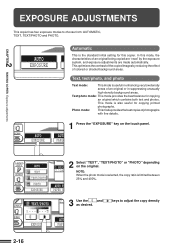
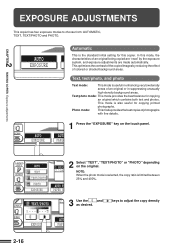
... mode:
This mode provides the best copies of an original being copied are made automatically. keys to choose from: AUTOMATIC, TEXT, TEXT/PHOTO and PHOTO.
AUTO 81/ PAPER SE
TEXT/PHOTO
1.8
3 2.1
Use the
and
as desired. This optimizes the contrast of the copied images by the exposure system, and exposure adjustments are...
AR-287 , AR-337 , AR-407 Operation Manual - Page 36
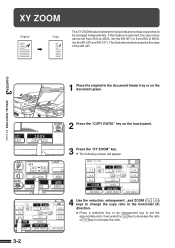
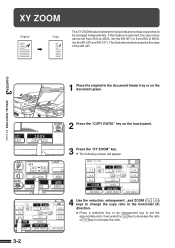
... document feeder tray or on the document glass.
2 Press the "COPY RATIO" key on the touch panel.
/ 1 2
11
100%
ELECT COPY RATIO
64% 11 17 81/2 11 81/2 11 51/2 81/2
XY ZOOM AUTO EXPOSURE
3 Press the "XY ZOOM" key. The illustrations below describe the case of the AR-407.
3 CHAPTER
SPECIAL FUNCTIONS XY...
AR-287 , AR-337 , AR-407 Operation Manual - Page 78
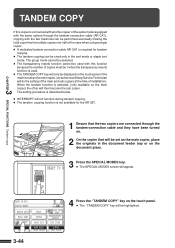
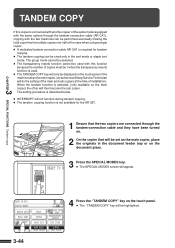
... SHIFT
MULTI SHOT TANDEM COPY
AUTO EXPOSURE
ERASE
COVERS
IMAGE EDIT AUTO 81/2 11 PAPER SELECT
OK
DUAL PAGE COPY
TRANSPARENCY INSERTS
TEXT STAMP
100% COPY RATIO
4 Press the "TANDEM COPY" key on the touch panel of copies must be 1 when the transparency inserts function is not available for the AR-287.
1 Ensure that the two...
AR-287 , AR-337 , AR-407 Operation Manual - Page 88


... damage to maximize the life and performance of Sharp copiers. q Paper stored in response to a sensor that is: q clean and dry, q at a stable temperature, q not exposed to wear, operator use other drums, the process control system cannot run properly. GENUINE SUPPLIES
Photoconductive drum
The AR-287/AR-337/AR-407 Copiers have advanced process control technology...
AR-287 , AR-337 , AR-407 Operation Manual - Page 110
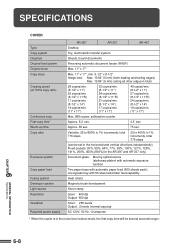
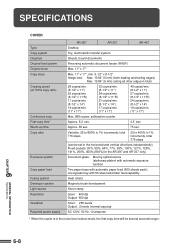
...Copy paper feed Fusing system Developer system Light source Resolution Gradation Required power supply
AR-287
AR-337
AR-407
Desktop
Dry, electrostatic transfer system
Sheets, bound documents
Reversing automatic document feeder ... (800% for the AR-287 and AR-337 only)
Document glass: Moving optical source (stationary platen) with automatic exposure function
Two paper trays with 50-sheet ...
AR-287 , AR-337 , AR-407 Operation Manual - Page 111
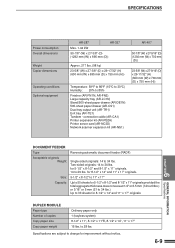
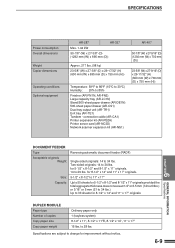
..." x 17" originals
DUPLEX MODULE Paper type Number of copies Copy paper size Copy paper weight
Ordinary paper only 1 (trayless system) 8-1/2" ...FEEDER
Type
Reversing automatic document feeder (RADF)
Acceptable originals Weight:
Single-sided originals: 14 to 29 lbs. SPECIFICATIONS
Power consumption Overall dimensions
Weight Copier dimensions
Operating conditions Optional equipment
AR-287
AR...
AR-287 , AR-337 , AR-407 Operation Manual - Page 113
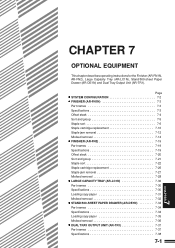
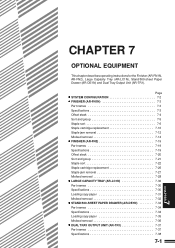
... removal 7-27 Misfeed removal 7-28 q LARGE CAPACITY TRAY (AR-LC1N 7-30 Part names 7-30 Specifications 7-30 Loading copy paper 7-31 Misfeed removal 7-32 q STAND/500-SHEET PAPER DRAWER (AR-DE1N) ........ 7-34 Part names 7-34 Specifications 7-34 Loading copy paper 7-35 Misfeed removal 7-36 q DUAL TRAY OUTPUT UNIT (AR-TR1 7-37 Part names 7-37 Specifications 7-38
7-1
7 CHAPTER...
AR-287 , AR-337 , AR-407 Operation Manual - Page 114
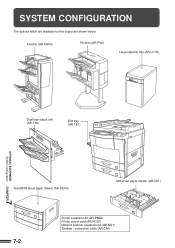
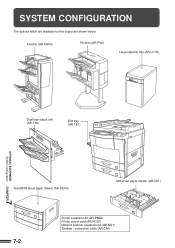
connection cable (AR-CA1) Finisher (AR-FN1N)
Finisher (AR-FN2)
Large capacity tray (AR-LC1N)
OPTIONAL EQUIPMENT
7 System configuration CHAPTER
Dual tray output unit (AR-TR1)
Exit tray (AR-TE1)
Stand/500-sheet paper drawer (AR-DE1N)
500-sheet paper drawer (AR-CS1)
7-2
Printer expansion kit (AR-PB2A) Printer server card (AR-NC3D) Network scanner expansion kit (AR-NS1) Tandem - SYSTEM ...
AR-287 , AR-337 , AR-407 Operation Manual - Page 118


...FEEDER MODE)
OUTPUT
OK
TOP TRAY
OFFSET TRAY
OFFSET
AUTO EXPOSURE
STAPLE SORT SORT GROUP
AUTO 81/2 11 PAPER SELECT
100% COPY RATIO
3 Press the "STAPLE SORT" key on the touch panel. Stapled sets cannot be copied onto copy paper... 11"R paper or 25 for 8-1/2" x 14" or 11" x 17" paper, the copies will be stapled.
OPTIONAL EQUIPMENT
7 Finisher (AR-FN1N) CHAPTER
7-6 FINISHER (AR-FN1N)
...
AR-287 , AR-337 , AR-407 Operation Manual - Page 129


FINISHER (AR-FN1N)
3 Open the paper transport area cover of the finisher. 4 Use the transport area lever to open the transport. 5 Remove the misfed paper. 6 Close the transport.
7-17
OPTIONAL EQUIPMENT
7 Finisher (AR-FN1N) CHAPTER
AR-287 , AR-337 , AR-407 Operation Manual - Page 131
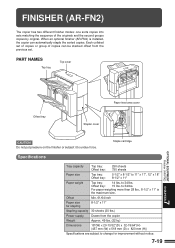
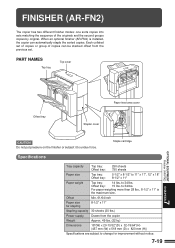
... lbs. Offset tray: 15 lbs. to 11" x 17", 12" x 18" 8-1/2" x 11"
Paper weight
Top tray:
14 lbs. When an optional finisher (AR-FN2) is
the maximum size. PART NAMES
Top tray
Top cover
OPTIONAL EQUIPMENT
7 Finisher (AR-FN2) CHAPTER
Offset tray
Paper feed area cover Stapler cover
CAUTION Do not put pressure on the...
AR-287 , AR-337 , AR-407 Operation Manual - Page 142
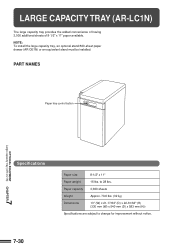
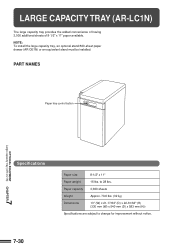
... mm (H))
Specifications are subject to 28 lbs.
LARGE CAPACITY TRAY (AR-LC1N)
The large capacity tray provides the added convenience of having 3,000 additional sheets of 8-1/2" x 11" paper available. NOTE: To install the large capacity tray, an optional stand/500-sheet paper drawer (AR-DE1N) or an equivalent stand must be installed. to change...
AR-287 , AR-337 , AR-407 Operation Manual - Page 143


... to be opened.
2 When the button lamp goes out, pull the paper tray out.
LARGE CAPACITY TRAY (AR-LC1N)
OPTIONAL EQUIPMENT
7 Large capacity tray (AR-LC1N) CHAPTER
Loading copy paper
The large capacity tray will light up steadily when it is ready to load paper appropriate for the large capacity tray. See page 7-30. q The...
Similar Questions
Sharp Mx-5001n / Multifunction Devices
I want to scan a color print and email to myself. 1) Can this machine scan to TIFF rather than pdf? ...
I want to scan a color print and email to myself. 1) Can this machine scan to TIFF rather than pdf? ...
(Posted by garbagebinz 9 years ago)
The Auto-select Paper Tray Doesn't Work. How Do I Fix It?
We have a Sharp MX- M623N model copier. The top two paper trays are stocked with standard 8.5 x 11 p...
We have a Sharp MX- M623N model copier. The top two paper trays are stocked with standard 8.5 x 11 p...
(Posted by timothymusil 10 years ago)
Code C1-00 What Does That Mean And How To Fix
2000 Sharp Ar-287 Digital Imager
2000 sharp ar-287 digital imager
2000 sharp ar-287 digital imager
(Posted by Mikepembroke 10 years ago)