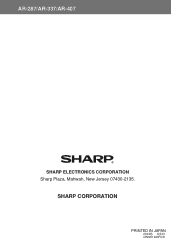Sharp AR-287 Support Question
Find answers below for this question about Sharp AR-287.Need a Sharp AR-287 manual? We have 1 online manual for this item!
Question posted by 411smekn on September 13th, 2014
How To Remove Hard Drive From A Sharp Ar-287 Printer
The person who posted this question about this Sharp product did not include a detailed explanation. Please use the "Request More Information" button to the right if more details would help you to answer this question.
Current Answers
There are currently no answers that have been posted for this question.
Be the first to post an answer! Remember that you can earn up to 1,100 points for every answer you submit. The better the quality of your answer, the better chance it has to be accepted.
Be the first to post an answer! Remember that you can earn up to 1,100 points for every answer you submit. The better the quality of your answer, the better chance it has to be accepted.
Related Sharp AR-287 Manual Pages
AR-287 , AR-337 , AR-407 Operation Manual - Page 1
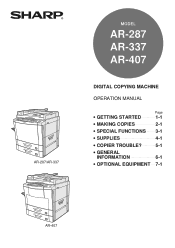
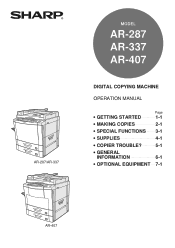
AR-287/AR-337
MODEL
AR-287 AR-337 AR-407
DIGITAL COPYING MACHINE OPERATION MANUAL
Page
• GETTING STARTED
1-1
• MAKING COPIES
2-1
• SPECIAL FUNCTIONS 3-1
• SUPPLIES
4-1
• COPIER TROUBLE?
5-1
• GENERAL
INFORMATION
6-1
• OPTIONAL EQUIPMENT 7-1
AR-407
AR-287 , AR-337 , AR-407 Operation Manual - Page 2


... number located on the left hand side at the rear corner of Purchase
Authorized Sharp Copier Service Department Number
CINSE1949FC51 The socket-outlet shall be installed near the equipment and shall be easily accessible. Model Number
AR-287/AR-337/AR-407
Serial Number
Date of Purchase
Place of the copier.
In the stand-by...
AR-287 , AR-337 , AR-407 Operation Manual - Page 3


...q USED TONER DISPOSAL 4-7 q STORAGE OF SUPPLIES 4-8
CHAPTER 5 COPIER TROUBLE? q MISFEED REMOVAL 5-2 q MAINTENANCE REQUIRED ......... 5-11 q TROUBLESHOOTING 5-12
CHAPTER 6 GENERAL INFORMATION
q PART NAMES............. 7-2 q FINISHER (AR-FN1N 7-3 q FINISHER (AR-FN2 7-19 q LARGE CAPACITY TRAY (AR-LC1N) ... 7-30 q STAND/500-SHEET PAPER DRAWER
(AR-DE1N 7-34 q DUAL TRAY OUTPUT UNIT (AR-TR1) .. 7-37
...
AR-287 , AR-337 , AR-407 Operation Manual - Page 4
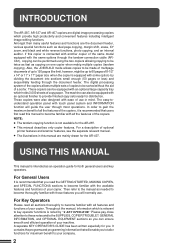
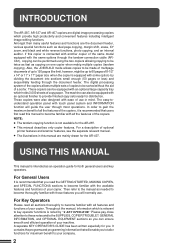
...information that will normally use in this manual are mainly drawn for the AR-287. INTRODUCTION
The AR-287, AR-337 and AR-407 copiers are the document feeder, various special functions such as dual ... large capacity tray which is relevant to be sorted without the aid of optional
printer features and scanner features, see the separate relevant manual.
These copiers can be equipped...
AR-287 , AR-337 , AR-407 Operation Manual - Page 6
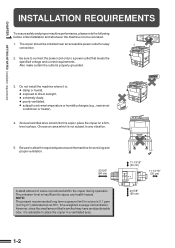
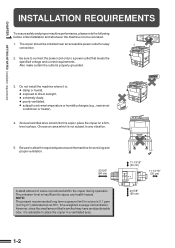
... exposure limit for easy
connection.
2. The copier should be relocated. 1. Also make certain the outlet is 0.1 ppm (0.2 mg/m3) calculated as an 8 hr. Since a hard disk drive is advisable to place the copier in a ventilated area.
11-13/16" (30 cm)
11-13/16" (30 cm)
23-5/8" (60 cm)
1-2 However, since the...
AR-287 , AR-337 , AR-407 Operation Manual - Page 7
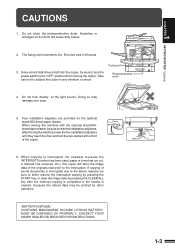
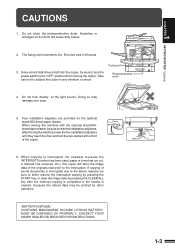
... at the light source.
When copying is cleared, because the stored data may damage your eyes.
5. CONTACT YOUR SHARP DEALER OR SERVICER FOR INSTRUCTIONS.
1-3 Scratches or smudges on the optional stand/500-sheet paper drawer. MUST BE DISPOSED... to any vibration or shock.
When moving the copier. Photoconductive drum
4. Since a hard disk drive is extremely hot.
AR-287 , AR-337 , AR-407 Operation Manual - Page 9
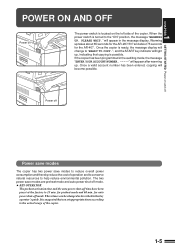
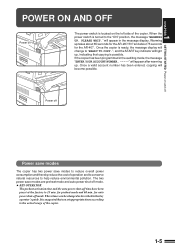
will become possible. Warming up takes about 65 seconds for the AR-287/337 and about 75 seconds for auto power shut-off
Power save modes
The... reduce overall power consumption and thereby reduce the cost of operation and to conserve natural resources to 15 min. for the AR-407. These times can be changed as described in the auditing mode, the message "ENTER YOUR ACCOUNT NUMBER. -----" will...
AR-287 , AR-337 , AR-407 Operation Manual - Page 16
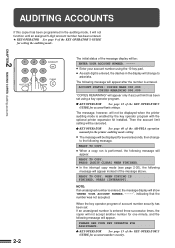
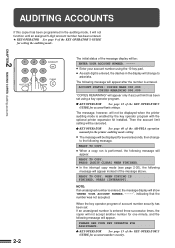
... of the KEY OPERATOR'S GUIDE
for account number security. q The message will be displayed for the printer auditing mode setting. q As each digit is performed, the following message will appear. q When ...assigned 5-digit account number has been entered. 5 KEY OPERATOR See page 9 of the AR-PB2A operation manual for several seconds, then change to the following message will show "ENTER ...
AR-287 , AR-337 , AR-407 Operation Manual - Page 25
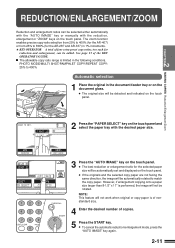
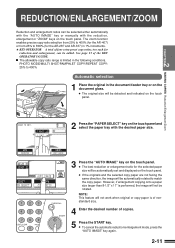
...CA
START
3 Press the "AUTO IMAGE" key on the touch panel. q The best reduction or enlargement ratio for the AR-287 and AR-337) in 1% increments. 5 KEY OPERATOR A total of the KEY OPERATOR'S GUIDE. NOTE: This feature will not work ...See page 15 of four extra preset copy ratios, two each for the AR-407) or from 25% to match the copy paper. 2 CHAPTER
REDUCTION/ENLARGEMENT/ZOOM
Reduction and enlargement...
AR-287 , AR-337 , AR-407 Operation Manual - Page 26
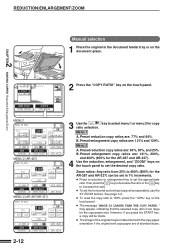
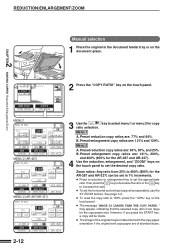
...200% 400%
XY ZOOM
AUTO EXPOSURE
MENU 1 2
AUTO 81/2 11 PAPER SELECT
AUTO IMAGE
100% COPY RATIO
MENU 2 (AR-287/AR-337)
READY TO COPY.
95% 50% 25%
100 %
ZOOM
100%
OK 141% 200% 400% 800%
XY ZOOM...desired copy ratio. Preset enlargement copy ratios are: 141%, 200%,
and 400% (800% for the AR-287 and AR-337) can be made. q Press a reduction or enlargement key to set in the document feeder ...
AR-287 , AR-337 , AR-407 Operation Manual - Page 28
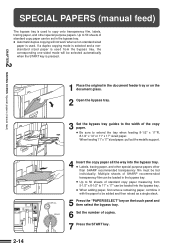
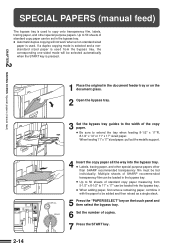
...START
4 Insert the copy paper all the way into the bypass tray. q When adding paper, first remove remaining paper, combine it with the paper to be added and then reload as a single stack.
... the bypass tray guides to copy onto transparency film, labels, tracing paper, and other than SHARP recommended transparency film must be set in the document feeder tray or on the touch panel and...
AR-287 , AR-337 , AR-407 Operation Manual - Page 34
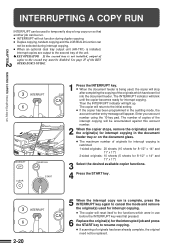
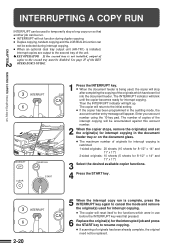
...be disabled. The copier will be accumulated against this account number.
2 When the copier stops, remove the original(s) and set the original(s) for interrupt copying in the document feeder tray or on...INTERRUPT indicator will not function during interrupt copying. q When an optional dual tray output unit (AR-TR1) is installed,
interrupt copies are output to the second tray of the unit. 5 KEY...
AR-287 , AR-337 , AR-407 Operation Manual - Page 36
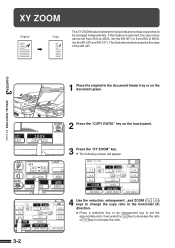
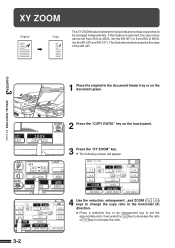
...
Copy
The XY ZOOM feature allows the horizontal and vertical copy ratios to 800% (for the AR-407) or from 25% to 400%. (for the AR-287 and AR-337). The illustrations below describe the case of the AR-407.
3 CHAPTER
SPECIAL FUNCTIONS XY zoom
1 Place the original in the horizontal (X) direction.
ZOO
10 MENU...
AR-287 , AR-337 , AR-407 Operation Manual - Page 78
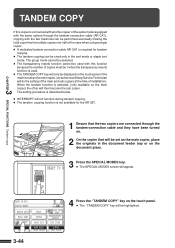
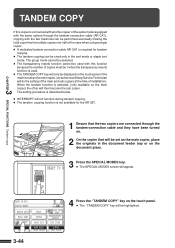
...of the machine set as the main copier, (an authorized Sharp Service Technician will appear. q The tandem copying function is not available for the AR-287.
1 Ensure that will then become the sub copier. ... the document feeder tray or on the touch panel. q A dedicated tandem-connection cable AR-CA1 is described below. q The SPECIAL MODES screen will do the setting of the main and...
AR-287 , AR-337 , AR-407 Operation Manual - Page 87
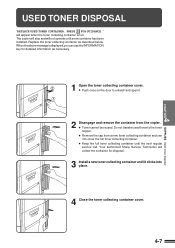
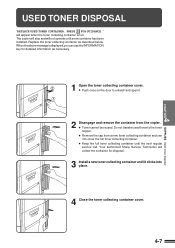
...not operate until a new container has been installed. q Toner cannot be reused. q Remove the cap from the copier. The copier will stop and will appear when the toner ...the toner collecting container as necessary.
1 Open the toner collecting container cover. Your authorized Sharp Service Technician will collect the container for detailed information as described below. PRESS FOR GUIDANCE...
AR-287 , AR-337 , AR-407 Operation Manual - Page 88


GENUINE SUPPLIES
Photoconductive drum
The AR-287/AR-337/AR-407 Copiers have advanced process control technology which are made in response to a... and lying flat. The automatic adjustments are designed, engineered, and tested to maximize the life and performance of Sharp copiers.
Proper storage
1 Store the supplies in a location that detects the reflectance characteristics of the drum. ...
AR-287 , AR-337 , AR-407 Operation Manual - Page 110
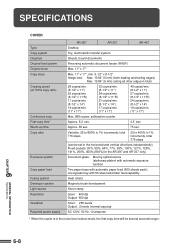
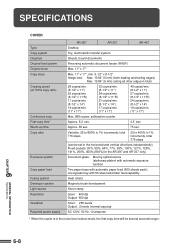
...system
Copy paper feed Fusing system Developer system Light source Resolution Gradation Required power supply
AR-287
AR-337
AR-407
Desktop
Dry, electrostatic transfer system
Sheets, bound documents
Reversing automatic document feeder ...%, 100%, 121%, 129%, 141%, 200%, 400% (800% for the AR-287 and AR-337 only)
Document glass: Moving optical source (stationary platen) with automatic exposure...
AR-287 , AR-337 , AR-407 Operation Manual - Page 111
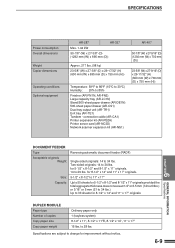
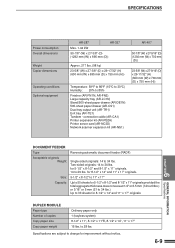
...8-1/2" x 14", 11" x 17" 15 lbs.
connection cable (AR-CA1) Printer expansion kit (AR-PB2A) Printer server card (AR-NC3D) Network scanner expansion kit (AR-NS1)
AR-407
50-7/8" (W) x 27-9/16" (D) (1292 mm (W) .... SPECIFICATIONS
Power consumption Overall dimensions
Weight Copier dimensions
Operating conditions Optional equipment
AR-287
AR-337
Max. 1.44 kW
50-7/8" (W) x 27-3/8" (D) (1292 mm...
AR-287 , AR-337 , AR-407 Operation Manual - Page 114
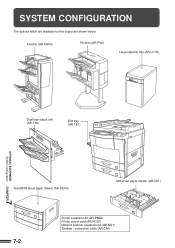
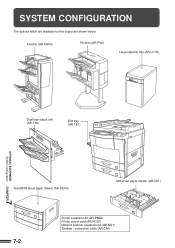
connection cable (AR-CA1) Finisher (AR-FN1N)
Finisher (AR-FN2)
Large capacity tray (AR-LC1N)
OPTIONAL EQUIPMENT
7 System configuration CHAPTER
Dual tray output unit (AR-TR1)
Exit tray (AR-TE1)
Stand/500-sheet paper drawer (AR-DE1N)
500-sheet paper drawer (AR-CS1)
7-2
Printer expansion kit (AR-PB2A) Printer server card (AR-NC3D) Network scanner expansion kit (AR-NS1) Tandem -
SYSTEM ...
Similar Questions
Code C1-00 What Does That Mean And How To Fix
2000 Sharp Ar-287 Digital Imager
2000 sharp ar-287 digital imager
2000 sharp ar-287 digital imager
(Posted by Mikepembroke 10 years ago)
Erase Hard Drive Sharp Al-1010 Copier
how do I erase hard drive SHARP AL-1010 copier?
how do I erase hard drive SHARP AL-1010 copier?
(Posted by toygarkf 10 years ago)
Sharp Ar-287 Auto Feeder
auto matic paper feeder crumbles the paper. Does not function
auto matic paper feeder crumbles the paper. Does not function
(Posted by glenntking 11 years ago)