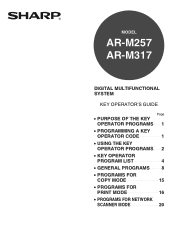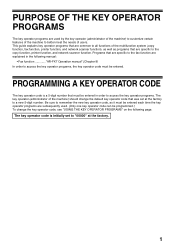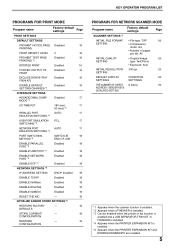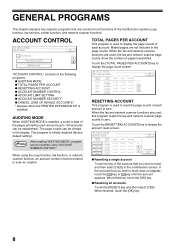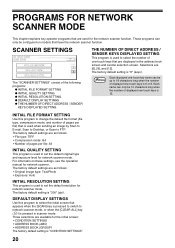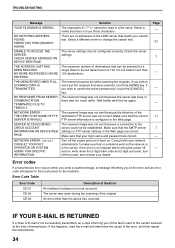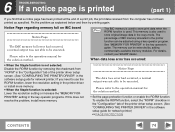Sharp AR-M257 Support Question
Find answers below for this question about Sharp AR-M257 - Digital Imager B/W Laser.Need a Sharp AR-M257 manual? We have 4 online manuals for this item!
Question posted by vincentj on January 8th, 2019
Network Error (ce-03)
When we scan a document using sharp printer model: AR-M257 during scan we encounter error "Network Error. (CE-03) Consult Your Key Operator or System Admin"
Current Answers
Related Sharp AR-M257 Manual Pages
Similar Questions
How To Install Sharp Arm257 Network Scanner
(Posted by mdalclights 10 years ago)
Code C1-00 What Does That Mean And How To Fix
2000 Sharp Ar-287 Digital Imager
2000 sharp ar-287 digital imager
2000 sharp ar-287 digital imager
(Posted by Mikepembroke 10 years ago)
I Have An Error Code E7-93 On My Sharp Multi Function Machine
(Posted by caroline18725 10 years ago)
Network Card
Hi i have a Sharp AP-M257 i wanted to see if i can add a network card to it and make it into a offic...
Hi i have a Sharp AP-M257 i wanted to see if i can add a network card to it and make it into a offic...
(Posted by Yalefoodstore 11 years ago)
How Clear Errors Of Please See Your Key Operator For Asistance Code: Pc
please how toclear errors of please see your key operator for asistance (code:pc) for sharp ar 407 c...
please how toclear errors of please see your key operator for asistance (code:pc) for sharp ar 407 c...
(Posted by GAZALY2001 12 years ago)