Sharp AR-M257 Support Question
Find answers below for this question about Sharp AR-M257 - Digital Imager B/W Laser.Need a Sharp AR-M257 manual? We have 4 online manuals for this item!
Question posted by mdalclights on March 7th, 2014
How To Install Sharp Arm257 Network Scanner
The person who posted this question about this Sharp product did not include a detailed explanation. Please use the "Request More Information" button to the right if more details would help you to answer this question.
Current Answers
There are currently no answers that have been posted for this question.
Be the first to post an answer! Remember that you can earn up to 1,100 points for every answer you submit. The better the quality of your answer, the better chance it has to be accepted.
Be the first to post an answer! Remember that you can earn up to 1,100 points for every answer you submit. The better the quality of your answer, the better chance it has to be accepted.
Related Sharp AR-M257 Manual Pages
AR-M257 | AR-317 Operation Manual Suite - Page 7
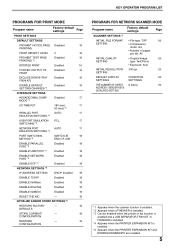
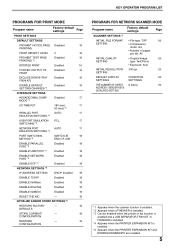
...STORE CURRENT
-
19
CONFIGURATION
RESTORE
-
19
CONFIGURATION
PROGRAMS FOR NETWORK SCANNER MODE
Program name
Factory default settings
SCANNER SETTINGS *1
INITIAL FILE FORMAT SETTING
• File type: TIFF
• Compression mode: G4
• Number of pages per file: All
INITIAL QUALITY SETTING
• Original image type: Text/Photo
• Exposure: Auto
INITIAL RESOLUTION SETTING...
AR-M257 | AR-317 Operation Manual Suite - Page 16


... key that must be programmed. Ask your dealer for E-MAIL ALERT AND STATUS, which enables customer product support via a network system.
NETWORK SCANNER EXPANSION KIT
(When the PRINTER EXPANSION KIT and EXPANSION MEMORY are installed)
This program is used to configure the key operator programs. When the machine is first used, the key operator...
AR-M257 | AR-317 Operation Manual Suite - Page 31


...PRIMARY MEMORY BACK-UP BATTERY THAT MUST BE DISPOSED OF PROPERLY. PLEASE CONTACT YOUR LOCAL SHARP DEALER OR AUTHORIZED SERVICE REPRESENTATIVE FOR ASSISTANCE IN DISPOSING OF THIS BATTERY. This product ... operator programs for using the machine as a network scanner.
Software setup guide (for printer)
This manual contains instructions for installing the software that allows the machine to provide...
AR-M257 | AR-317 Operation Manual Suite - Page 36
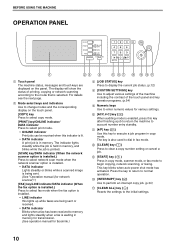
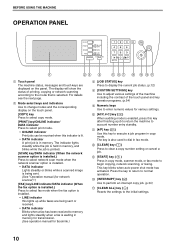
... in memory, and blinks while the job is printed.
[SCAN] key/DATA indicator (When the network scanner option is installed.) Press to select network scan mode when the network scanner option is installed.
• DATA indicator Lights steadily or blinks while a scanned image is being sent or received.
• DATA indicator Blinks when a fax has been received to...
AR-M257 | AR-317 Operation Manual Suite - Page 88
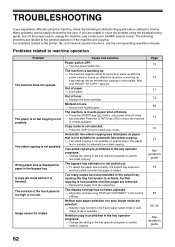
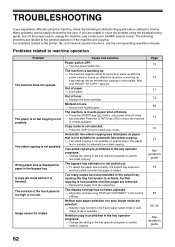
...operation
Problem
The machine does not operate. Problems related to the printer, fax, and network scanner functions, see the corresponding operation manuals. Two-sided copying is not selected. →...-off the power switch, unplug the machine, and contact your SHARP service center. Many problems can be rotated.
Image cannot be selected but copying is suitable for service. appears.
AR-M257 | AR-317 Operation Manual Suite - Page 104
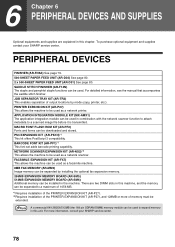
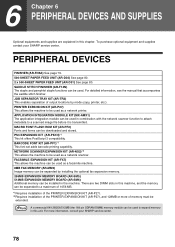
.... To purchase optional equipment and supplies contact your SHARP service center.
78 NETWORK SCANNER EXPANSION KIT (AR-NS2)*2 This allows the machine to expand memory
in this chapter. 6 Chapter 6 PERIPHERAL DEVICES AND SUPPLIES
Optional equipments and supplies are two DIMM slots in this machine, and the memory can be used to be installed in the machine.
AR-M257 | AR-317 Operation Manual Suite - Page 119


... the RSPF 55 Number of pages sent using the network scanner function 55 Number of sent and received fax pages 55 Number of times the stapler was used in the bypass tray 18 Important points when selecting an installation site .. 3 [INFORMATION] key 66 Initial settings 14... 17
M Main screen of the original (Staple sort 37 Original feed display 21 Original guides 8 Original image type
-
AR-M257 | AR-317 Operation Manual Suite - Page 132


... ● RESTRICTING USE OF THE NETWORK SCANNER FUNCTION (USER AUTHENTICATION 17
INITIAL SCREEN OF SCANNER MODE ....... 18
2 HOW TO USE THE NETWORK SCANNER FUNCTION
SENDING AN IMAGE 20
● BASIC TRANSMISSION METHOD 20 ● TRANSMISSION METHODS FOR SCAN TO E-MAIL .......22 ● SCANNING AND TRANSMITTING A
TWO-SIDED ORIGINAL (when an RSPF is installed 24 ● SCANNING A LARGE...
AR-M257 | AR-317 Operation Manual Suite - Page 133
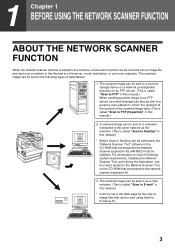
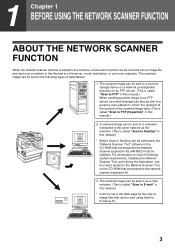
... to Desktop system requirements, installing the Network Scanner Tool, and storing the destination, see the Users Guide for the size of destinations:
1. The scanned image can be sent to a memory storage device on a network (a designated directory on an FTP server). (This is called "Scan to FTP" in this manual.) When sending scanned image to an FTP server...
AR-M257 | AR-317 Operation Manual Suite - Page 142


...Sharp Network Scanner Tool Setup Wizard when "Network Scanner Tool" is used by mainly by the system administrator in the following page for each destination.
This page is installed... to Desktop destination information that you want to transfer to Desktop system requirements, installing the Network Scanner Tool, and storing the destination, see the Users Guide for establishing settings, ...
AR-M257 | AR-317 Operation Manual Suite - Page 150
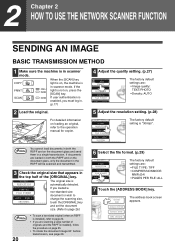
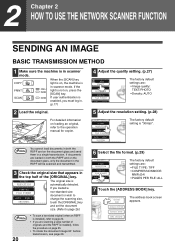
...page 26.)
Note
20
• To scan a two-sided original (when an RSPF is installed), refer to the operation manual for copier.
4 Adjust the quality setting. (p.27)
AUTO ...PER FILE: ALL
7 Touch the [ADDRESS BOOK] key. 2 Chapter 2 HOW TO USE THE NETWORK SCANNER FUNCTION
SENDING AN IMAGE
BASIC TRANSMISSION METHOD
1 Make sure the machine is not on the document glass and send them in ....
AR-M257 | AR-317 Operation Manual Suite - Page 152


...image by entering an e-mail address manually
1 Perform steps 1 through 4. You can be sent in some cases, may have placed a limit on the amount of data that can appear in the Web page. E-MAIL ADDRESS ppd1@sharp...large data file may slow down the speed of these methods. HOW TO USE THE NETWORK SCANNER FUNCTION
TRANSMISSION METHODS FOR SCAN TO E-MAIL
The destination for a Scan to E-mail ...
AR-M257 | AR-317 Operation Manual Suite - Page 154


...USE THE NETWORK SCANNER FUNCTION
SCANNING AND TRANSMITTING A TWO-SIDED ORIGINAL (when an RSPF is installed)
Follow these steps to rotate the original 90° when creating an image file, touch the [ROTATE THE IMAGE 90 ... the side are tablets.
• Two-sided scanning mode turns off after transmission is in scanner mode and then load the document in the RSPF. (p.20)
2 Touch the [ORIGINAL] key...
AR-M257 | AR-317 Operation Manual Suite - Page 155


... E-mail, see the notes on page 22.
25 HOW TO USE THE NETWORK SCANNER FUNCTION
SCANNING A LARGE NUMBER OF ORIGINALS (when an RSPF is installed)
If you wish to rotate the original 90° when creating an image file, touch the [ROTATE THE IMAGE 90 DEGREES] checkbox (a checkmark should appear in the box). PRESS [C]
ESS...
AR-M257 | AR-317 Operation Manual Suite - Page 167
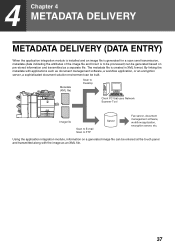
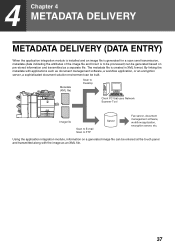
... ENTRY)
When the application integration module is installed and an image file is generated for a scan send transmission, metadata (data indicating the attributes of the image file and how it is created in XML...Scan to Desktop
Client PC that uses Network Scanner Tool
Image file
Scan to E-mail Scan to be processed) can be generated based on a generated image file can be entered at the touch ...
AR-M257 | AR-M317 Brochure - Page 2


...Sharp's AR-M257 and AR-M317 Digital IMAGER™ MFPs, you'll be able to raise office productivity to get ahead offering 25/31-ppm copying and printing, convenient networking, and integrated multifunction... (enhanced) laser output, and a large 8.1" (measured diagonally) touch-screen LCD display that help your workgroup more efficient with the AR-M257/M317 Digital IMAGER MFPs from Sharp. Get the...
AR-M257 | AR-M317 Brochure - Page 4


... functionality, Sharp's optional Print Controller with PCL®6 compatibility and standard networking provides 64 MB standard memory, 1,200-dpi (enhanced) resolution and 10/100baseT networking for meetings and presentations with the Job Build feature.
High-Performance Features for Busy Workgroups
High-Performance Features
Enhanced Paper Handling
The AR-M257/M317 Digital IMAGER
MFPs were...
AR-M257 | AR-M317 Brochure - Page 5


... Workflow with Integrated Network Scanning
Scan, Save and Send Transform the AR-M257/M317 Digital IMAGER MFPs into the subject fields.
It's that once took several steps.
Scan to Desktop Scan documents directly to authorized users. Scan to an FTP server where authorized users can easily access them. For added security, the Sharp AR-M257/M317 Digital IMAGER MFPs support...
AR-M257 | AR-M317 Brochure - Page 6


... security, Sharp makes it easier for any network scanning operations.
*Some features require optional equipment. With advanced features including Duplex Scanning, F-Code Communication, and Ledger-Size Reception, the AR-M257/M317 can be more aware of each device on the network.
The large 8.1" (measured diagonally) touch-screen LCD display makes the AR-M257/M317 Digital IMAGER MFPs...
AR-M257 | AR-M317 Brochure - Page 7


...network-regardless of the manufacturer, enabling all of the AR-M257/M317 Digital IMAGER MFPs leading-edge features, Sharp developed the Administration Utility Suite, a suite of document imaging systems, Sharpdesk software enables you send your Digital IMAGER MFP.
® Printer Administration Utility (PAU), designed primarily for IT Managers and administrators, simplifies printer installation...
Similar Questions
Mx-nsx1 - Network Scanner Kit
I want to buy the kit....but i want to have an idea of what it looks like.If possible an image.I als...
I want to buy the kit....but i want to have an idea of what it looks like.If possible an image.I als...
(Posted by fsamuel 5 years ago)
How To Install Sharp Network Scanner Expansion Kit
(Posted by fredtort 9 years ago)
Cannot Scan To Network Folder On Sharp Ar-m257
(Posted by tpopeBillys 9 years ago)
How To Install Optional Fax And Scanner On Sharp Ar-m257
(Posted by CcpFa 10 years ago)
Sharp Mx2300n Printer Cannot Find Domain Shared Folder And Network Scanner
(Posted by JWEmikino 10 years ago)

