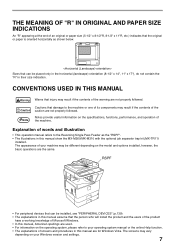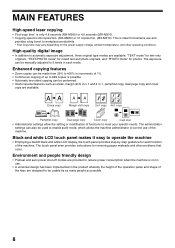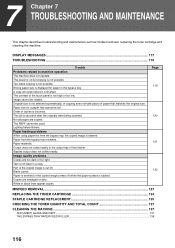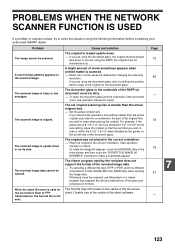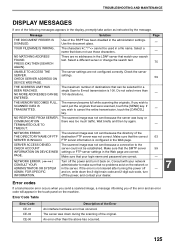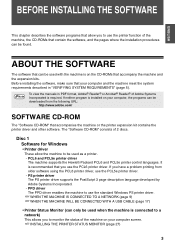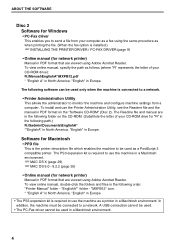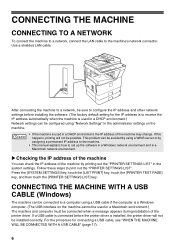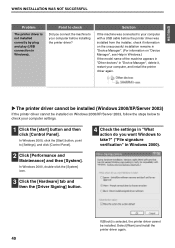Sharp MX-M260 Support and Manuals
Get Help and Manuals for this Sharp item

View All Support Options Below
Free Sharp MX-M260 manuals!
Problems with Sharp MX-M260?
Ask a Question
Free Sharp MX-M260 manuals!
Problems with Sharp MX-M260?
Ask a Question
Most Recent Sharp MX-M260 Questions
How Do I Connect My Sharp Mx M260 To The Internet Please
How do I connect my sharp MX m260 to the Internet please
How do I connect my sharp MX m260 to the Internet please
(Posted by suitu 2 years ago)
Mx-nsx1 - Network Scanner Kit
I want to buy the kit....but i want to have an idea of what it looks like.If possible an image.I als...
I want to buy the kit....but i want to have an idea of what it looks like.If possible an image.I als...
(Posted by fsamuel 5 years ago)
When Scanning To E-mail Message Server Access Denied
When scanning to e-mail message server access denied Check webpage I cannot log into the sharp copie...
When scanning to e-mail message server access denied Check webpage I cannot log into the sharp copie...
(Posted by oxer5 8 years ago)
What Do I Need To Print Pdf Files To Sharp Mx M260
(Posted by ron41074 9 years ago)
How To Set Up Network Printing Mx-m260
(Posted by trinjavad 9 years ago)
Sharp MX-M260 Videos
Popular Sharp MX-M260 Manual Pages
Sharp MX-M260 Reviews
We have not received any reviews for Sharp yet.