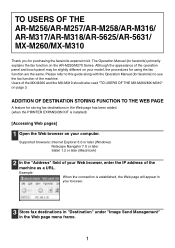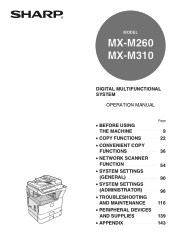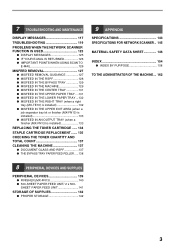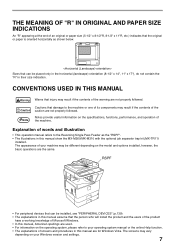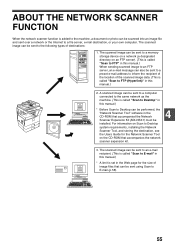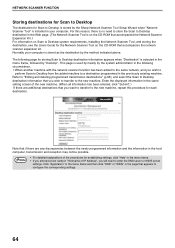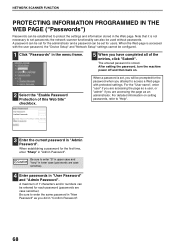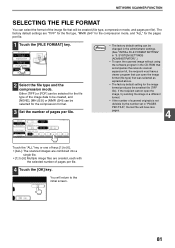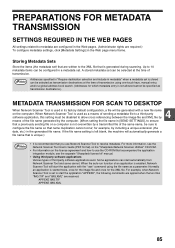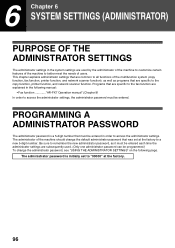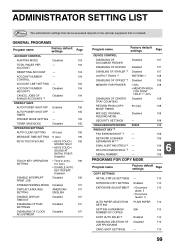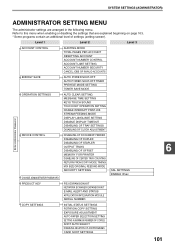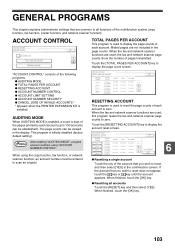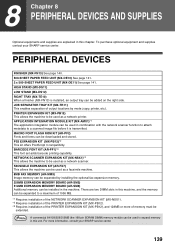Sharp MX-M260 Support Question
Find answers below for this question about Sharp MX-M260.Need a Sharp MX-M260 manual? We have 4 online manuals for this item!
Question posted by fsamuel on November 5th, 2018
Mx-nsx1 - Network Scanner Kit
I want to buy the kit....but i want to have an idea of what it looks like.If possible an image.I also want to know ...does it come with the machine or i have to purchase separately...i have the machine but i dont have the scanner. - i mean i cannot scan to file.
Current Answers
Answer #1: Posted by AHelpingHand on November 5th, 2018 9:32 PM
It must be purchased separately, it does not come with the machine It requires Network Print Kit (AR-P17, AR-P27 or MX-PB12 installed PLUS at least 128MB of memory as w ell, which you will need to supply.
Please "accept" my answer if you are satisfied.
Supporting Image
You can click the image below to enlargeRelated Sharp MX-M260 Manual Pages
Similar Questions
How Do I Connect My Sharp Mx M260 To The Internet Please
How do I connect my sharp MX m260 to the Internet please
How do I connect my sharp MX m260 to the Internet please
(Posted by suitu 2 years ago)
How To Add Network Computer Onto A Network Printer For Scanning Sharp Mx-m260
(Posted by gremiss 9 years ago)
How To Install Sharp Network Scanner Expansion Kit
(Posted by fredtort 9 years ago)
Where To Get A Network Expansion Kit For Sharp Ar-m237
(Posted by armejoese 10 years ago)
Sharp Mx-m260 Printing Gibberish
The M260 prints for other computers on the network but for my new Dell Latitude E6520 it just prints...
The M260 prints for other computers on the network but for my new Dell Latitude E6520 it just prints...
(Posted by theguard15 12 years ago)