Sharp MX-2300N Support Question
Find answers below for this question about Sharp MX-2300N.Need a Sharp MX-2300N manual? We have 4 online manuals for this item!
Question posted by JWEmikino on February 20th, 2014
Sharp Mx2300n Printer Cannot Find Domain Shared Folder And Network Scanner
The person who posted this question about this Sharp product did not include a detailed explanation. Please use the "Request More Information" button to the right if more details would help you to answer this question.
Current Answers
There are currently no answers that have been posted for this question.
Be the first to post an answer! Remember that you can earn up to 1,100 points for every answer you submit. The better the quality of your answer, the better chance it has to be accepted.
Be the first to post an answer! Remember that you can earn up to 1,100 points for every answer you submit. The better the quality of your answer, the better chance it has to be accepted.
Related Sharp MX-2300N Manual Pages
MX-2300N | MX-2700N | MX-3500N | MX-3501N | MX-4500N | MX-4501N Operation Manual Suite - Page 4


... the contents of the product and its peripheral devices. When using the machine, read the appropriate manual... provided for by law, SHARP is prohibited, except as a printer or scanner.
For detailed information on ...MX-2300/2700 series" or the "MX-3500/4500 series", the following models are indicated: MX-2300/2700 series: MX-2300N, MX-2700N MX-3500/4500 series: MX-3500N, MX-3501N, MX-4500N, MX...
MX-2300N | MX-2700N | MX-3500N | MX-3501N | MX-4500N | MX-4501N Operation Manual Suite - Page 72
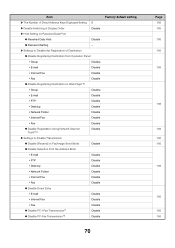
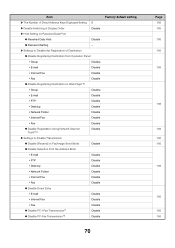
...Destination on Web Page*10
Disable
• Group
Disable
• E-mail
Disable
• FTP
Disable
• Desktop
Disable
• Network Folder
Disable
• Internet Fax
Disable
• Fax
Disable
‹ Disable Registration Using Network Scanner Tools*10
X Settings to Disable Transmission
Disable
‹ Disable [Resend] on Fax/Image Send Mode ‹ Disable Selection from...
MX-2300N | MX-2700N | MX-3500N | MX-3501N | MX-4500N | MX-4501N Operation Manual Suite - Page 78
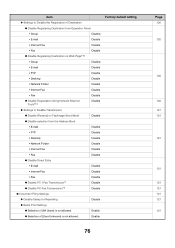
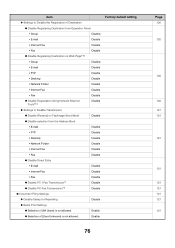
... Registering Destination on Web Page*10
• Group
Disable
• E-mail
Disable
• FTP
Disable
• Desktop
Disable
• Network Folder
Disable
• Internet Fax
Disable
• Fax
‹ Disable Registration Using Network Scanner Tools*10
X Settings to Disable Transmission
Disable Disable
‹ Disable [Resend] on Fax/Image Send Mode
Disable
‹ Disable...
MX-2300N | MX-2700N | MX-3500N | MX-3501N | MX-4500N | MX-4501N Operation Manual Suite - Page 108
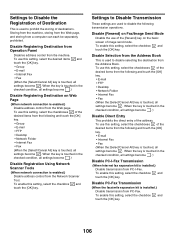
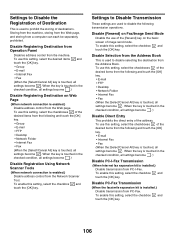
...the desired items from the Network Scanner Tool. When the key is touched in the checked condition, all settings become .)
Disable Registration Using Network Scanner Tools
(When network connection is touched, all...following and touch the [OK] key. • E-mail • FTP • Desktop • Network Folder • Internet Fax • Fax (When the [Select/Cancel All] key is touched, all ...
MX-2300N | MX-2700N | MX-3500N | MX-3501N | MX-4500N | MX-4501N Operation Manual Suite - Page 122


... Group • E-mail • FTP • Desktop • Network folder • Internet Fax • Fax (When the [Select/Cancel All...Printer Test Page" in the base screen.
The currently selected display order will be separately prohibited. To use this setting is enabled, touching a tab on Web Page (When network connection is enabled.) Disable address control from the Network Scanner...
MX-2300N | MX-2700N | MX-3500N | MX-3501N | MX-4500N | MX-4501N Operation Manual Suite - Page 129


... peripheral devices as standard equipment. Warning
• Reproduction, adaptation or translation of the contents of the SOFTWARE LICENSE. To further explain certain functions and uses, some explanations assume that occurs due to be used when the expansion kits are indicated:
MX-2300/2700 series: MX-2300N, MX-2700N MX-3500/4500 series: MX-3500N, MX-3501N, MX-4500N, MX-4501N...
MX-2300N | MX-2700N | MX-3500N | MX-3501N | MX-4500N | MX-4501N Operation Manual Suite - Page 132
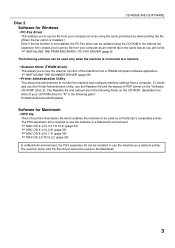
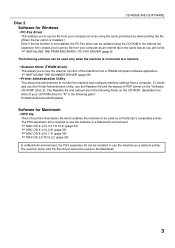
...scanner driver and PC-Fax driver cannot be used as a PostScript 3 compatible printer. The PS3 expansion kit is connected to a network.
• Scanner driver (TWAIN driver)
This allows you to use the scanner... folder on the CD-ROM. (Substitute the letter of the machine from a TWAIN-compliant software application.
☞ INSTALLING THE SCANNER DRIVER (page 28)
• Printer Administration...
MX-2300N | MX-2700N | MX-3500N | MX-3501N | MX-4500N | MX-4501N Operation Manual Suite - Page 133
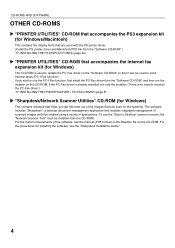
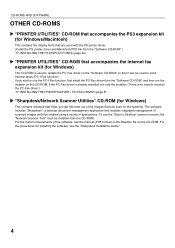
If you wish to use the "Scan to Desktop" scanner function, the "Network Scanner Tool" must be used to update the PC-Fax driver on the "...Windows)
This CD-ROM is no need to reinstall the PC-Fax driver.)
☞ INSTALLING THE PRINTER DRIVER / PC-FAX DRIVER (page 8)
X "Sharpdesk/Network Scanner Utilities" CD-ROM (for installing the software, see the manual (PDF format) or the Readme file...
MX-2300N | MX-2700N | MX-3500N | MX-3501N | MX-4500N | MX-4501N Operation Manual Suite - Page 149
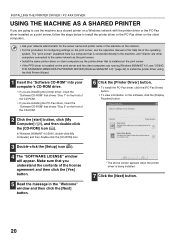
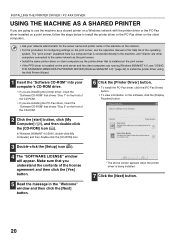
... that is connected directly to the machine, and "clients" are other computers connected to the same network as the print server. • Install the same printer driver on client computers as a shared printer on a Windows network with the printer driver or the PC-Fax driver installed on a print server, follow the steps below to install the...
MX-2300N | MX-2700N | MX-3500N | MX-3501N | MX-4500N | MX-4501N Operation Manual Suite - Page 159
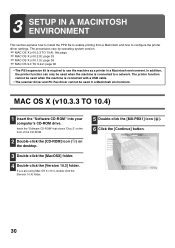
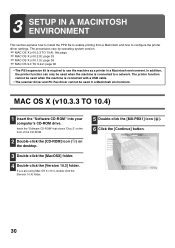
...printer in a Macintosh environment. The printer function cannot be used when the machine is connected with a USB cable.
• The scanner...38
• The PS3 expansion kit is connected to a network.
MAC OS X (v10.3.3 TO 10.4)
1 Insert ...folder.
4 Double-click the [Version 10.3] folder. In addition, the printer function can only be used when the machine is required to configure the printer...
MX-2300N | MX-2700N | MX-3500N | MX-3501N | MX-4500N | MX-4501N Operation Manual Suite - Page 161


..., the machine configuration is automatically selected and the peripheral devices installed on the machine are detected and automatically configured.
• [IP Printing] can be selected (in Mac OS X v10.4 the [IP Printer] icon can be clicked) in the following folders on the startup disk. [Library] - [Printers] - [PPDs] - [Contents] [Resources] - [en.lproj]
32
(1) Click the...
MX-2300N | MX-2700N | MX-3500N | MX-3501N | MX-4500N | MX-4501N Operation Manual Suite - Page 163


...Library] - [Printers] - [PPDs] - [Contents] [Resources] - [en.lproj]
34
When the machine is in a remote location, this is installed in the following folders on your model.)
(3) Select [Sharp].
(4) Click...network using the IPP function. MAC OS X (v10.2.8)
11 Select [Applications] from the menu.
(2) Click the machine's model name.
If multiple AppleTalk zones are configuring the printer...
MX-2300N | MX-2700N | MX-3500N | MX-3501N | MX-4500N | MX-4501N Operation Manual Suite - Page 178


... is prohibited, except as a printer or scanner.
This manual does not contain detailed explanations of the other modes that are installed. The display screens, messages, and key names shown in the manual may differ from instances provided for by law, SHARP is provided.
For detailed information on the MX-2700N (equipped standard with the...
MX-2300N | MX-2700N | MX-3500N | MX-3501N | MX-4500N | MX-4501N Operation Manual Suite - Page 228
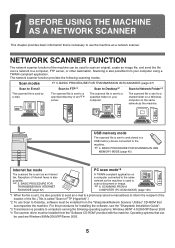
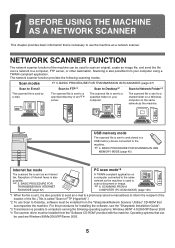
...NETWORK SCANNER
This chapter provides basic information that can be installed from the "Sharpdesk/Network Scanner Utilities" CD-ROM that accompanies the machine.
The scanned file is sent by e-mail. Scanning is sent to a specified folder...Scan modes
☞ 3. The scanned file is possible to a shared folder on a Windows computer on a computer connected to a computer, FTP server,...
MX-2300N | MX-2700N | MX-3500N | MX-3501N | MX-4500N | MX-4501N Operation Manual Suite - Page 603


... number, ascending, descending) in the checked condition, all settings become .)
Disable Registration Using Network Scanner Tools (When network connection is enabled.) Disable address control from the followings and touch the [OK] key. • Group • E-mail • FTP • Desktop • Network folder • Internet Fax • Fax (When the [Select/Cancel All] key is...
MX2300N|MX2700N Operation Manual - Page 187


... the order that you enable this setting is enabled, "Printer Test Page" in the bypass tray.
Image Send Settings
...• Group • E-mail • FTP • Desktop • Network folder • Internet Fax • Fax (When the [Select/Cancel All] key ...original on Web Page (When network connection is enabled.) Disable address control from the Network Scanner Tool. It is used to disable...
MX2300N|MX2700N Operation Manual - Page 426
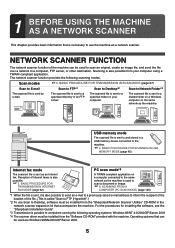
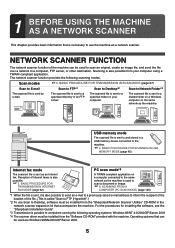
... 4.0/2000/XP/Server 2003 *4 The scanner driver must be installed from the "Software CD-ROM" provided with the machine. The scanned file is sent to computers running the following scanning modes.
The scanned file is sent to a shared folder on a Windows computer on a computer connected to the same network as an Internet fax. USB...
MX2300N|MX2700N Operation Manual - Page 739


...changing one setting changes the other settings such as the Printer Condition Settings. When the key is selected in the...machine, storing from the Web page, and storing from the Network Scanner Tool.
Disable Scan Function
This is touched, all settings ...; Group • E-mail • FTP • Desktop • Network folder • Internet Fax • Fax (When the [Select/Cancel All...
Quick Start Guide - Page 58


... Sharpdesk Installation Guide.)
Internet Fax mode
A fax can be sent to a shared folder on a computer on your computer. (To use Scan to Desktop, software must be able to scan an image.
56
For the procedures for scanners and other image input devices. The network scanner function has the following operating systems: Windows 98/NT 4.0/2000/XP...
Settings Guide - Page 122


...Group • E-mail • FTP • Desktop • Network folder • Internet Fax • Fax (When the [Select/Cancel All...select the checkbox and touch the [OK] key. Printer settings
Prohibit Notice Page Printing
This setting is used ...condition, all settings become .)
Disable Registration Using Network Scanner Tools (When network connection is recommended that can each be selected...
Similar Questions
To Download Drivers For Mx2300n
I bought a mx2300n and I am having problems downloading drivers please help me thank you
I bought a mx2300n and I am having problems downloading drivers please help me thank you
(Posted by 587denny 1 year ago)
Mx-nsx1 - Network Scanner Kit
I want to buy the kit....but i want to have an idea of what it looks like.If possible an image.I als...
I want to buy the kit....but i want to have an idea of what it looks like.If possible an image.I als...
(Posted by fsamuel 5 years ago)
How To Install Sharp Network Scanner Expansion Kit
(Posted by fredtort 9 years ago)
Can I Clear An Error Code?
It's H2-02 We cleared the jam, but it's still there
It's H2-02 We cleared the jam, but it's still there
(Posted by moorequiver 10 years ago)
Sharp Mx-2300n Connected To Computer
I have a Sharp MX-2300N and a Dell Computer, I hooked a USB cord from my Dell to the Sharp Copier wa...
I have a Sharp MX-2300N and a Dell Computer, I hooked a USB cord from my Dell to the Sharp Copier wa...
(Posted by ronwardpainting 12 years ago)

