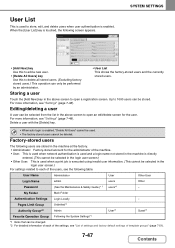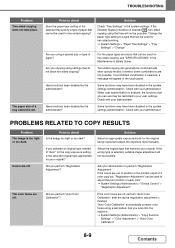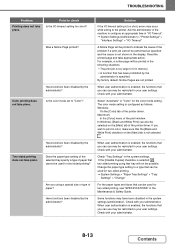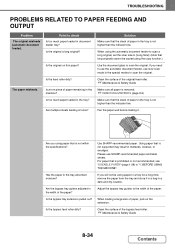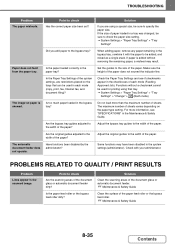Sharp DX-C401 - Color Laser - All-in-One Support and Manuals
Get Help and Manuals for this Sharp item

View All Support Options Below
Free Sharp DX-C401 manuals!
Problems with Sharp DX-C401?
Ask a Question
Free Sharp DX-C401 manuals!
Problems with Sharp DX-C401?
Ask a Question
Most Recent Sharp DX-C401 Questions
How Do I Find A Color Profile For This Device?
Is there a PPD or a color profile I can download for the SHARP MX-4101N PCL6
Is there a PPD or a color profile I can download for the SHARP MX-4101N PCL6
(Posted by electroscribe 8 years ago)
Cofirmation Page
Is there anyway to get a confirmation page after faxing a document
Is there anyway to get a confirmation page after faxing a document
(Posted by mikesq1 12 years ago)
Popular Sharp DX-C401 Manual Pages
Sharp DX-C401 Reviews
We have not received any reviews for Sharp yet.