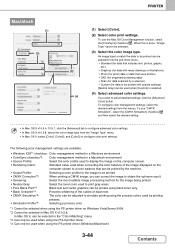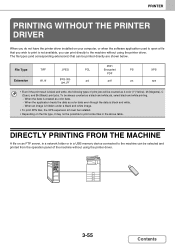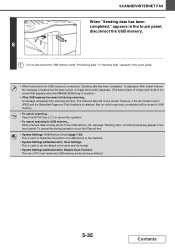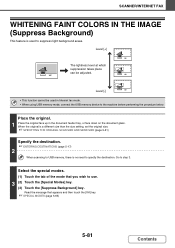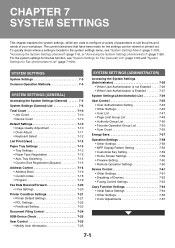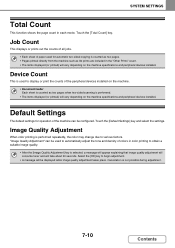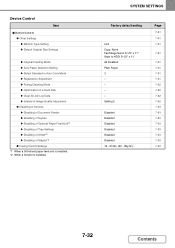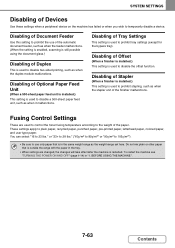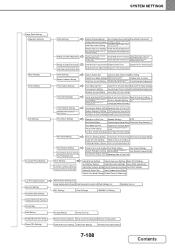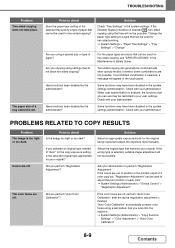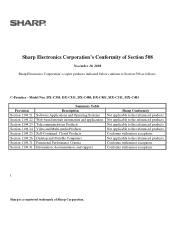Sharp DX-C401 Support Question
Find answers below for this question about Sharp DX-C401 - Color Laser - All-in-One.Need a Sharp DX-C401 manual? We have 2 online manuals for this item!
Question posted by electroscribe on June 8th, 2015
How Do I Find A Color Profile For This Device?
Current Answers
Answer #1: Posted by BusterDoogen on June 8th, 2015 10:59 AM
I hope this is helpful to you!
Please respond to my effort to provide you with the best possible solution by using the "Acceptable Solution" and/or the "Helpful" buttons when the answer has proven to be helpful. Please feel free to submit further info for your question, if a solution was not provided. I appreciate the opportunity to serve you!
Related Sharp DX-C401 Manual Pages
Similar Questions
I want to scan a color print and email to myself. 1) Can this machine scan to TIFF rather than pdf? ...
I cannot find my manual for the fax machine that I have. Need to reset the time, etc. on it and can'...
why does it not color printing even if there is toner enough?