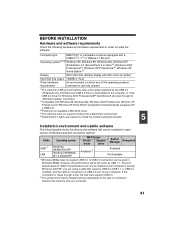Sharp AL 1651CS - B/W Laser - All-in-One Support and Manuals
Get Help and Manuals for this Sharp item

View All Support Options Below
Free Sharp AL 1651CS manuals!
Problems with Sharp AL 1651CS?
Ask a Question
Free Sharp AL 1651CS manuals!
Problems with Sharp AL 1651CS?
Ask a Question
Most Recent Sharp AL 1651CS Questions
How Can I Make My Sharp Al-1651cs Run On My Windows 7 32-bit Os?
(Posted by royalebus 9 years ago)
How I Can Sharp Al-1651cs System Error [h4 - 00] Refer To User Guid Error Sol
(Posted by KASHYAPKUMARBHATT80 10 years ago)
Have Sharp Al-1651cs Copier
got 2 different replacement toner drums, work 100 or so pages get "replace TD cartridge" again? How ...
got 2 different replacement toner drums, work 100 or so pages get "replace TD cartridge" again? How ...
(Posted by roger68289 12 years ago)
Photocopier
I HAVE JUST REPLACED THE DRUM AL1651 AND THE LIGHT WENT OUT BUT WHEN I TRY AND COPY IM SEEING FLASHI...
I HAVE JUST REPLACED THE DRUM AL1651 AND THE LIGHT WENT OUT BUT WHEN I TRY AND COPY IM SEEING FLASHI...
(Posted by astral 13 years ago)
Sharp AL 1651CS Videos
Popular Sharp AL 1651CS Manual Pages
Sharp AL 1651CS Reviews
We have not received any reviews for Sharp yet.