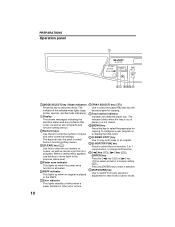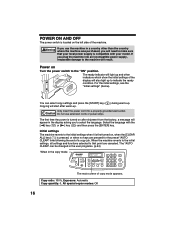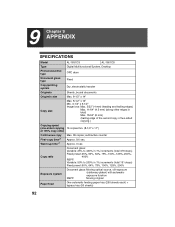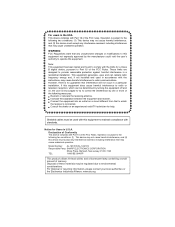Sharp AL 1651CS Support Question
Find answers below for this question about Sharp AL 1651CS - B/W Laser - All-in-One.Need a Sharp AL 1651CS manual? We have 1 online manual for this item!
Question posted by roger68289 on December 3rd, 2011
Have Sharp Al-1651cs Copier
got 2 different replacement toner drums, work 100 or so pages get "replace TD cartridge" again? How do I reset machine???
Current Answers
Related Sharp AL 1651CS Manual Pages
Similar Questions
Sharp Mx-5001n / Multifunction Devices
I want to scan a color print and email to myself. 1) Can this machine scan to TIFF rather than pdf? ...
I want to scan a color print and email to myself. 1) Can this machine scan to TIFF rather than pdf? ...
(Posted by garbagebinz 9 years ago)
How Can I Make My Sharp Al-1651cs Run On My Windows 7 32-bit Os?
(Posted by royalebus 9 years ago)
How I Can Sharp Al-1651cs System Error [h4 - 00] Refer To User Guid Error Sol
(Posted by KASHYAPKUMARBHATT80 10 years ago)
Erase Hard Drive Sharp Al-1010 Copier
how do I erase hard drive SHARP AL-1010 copier?
how do I erase hard drive SHARP AL-1010 copier?
(Posted by toygarkf 10 years ago)
Al-1631 Copier: Toner Light
Our office has an AL-1631 copier, approx. 5yrs old. We are now having to change toner 4x/month. We m...
Our office has an AL-1631 copier, approx. 5yrs old. We are now having to change toner 4x/month. We m...
(Posted by dabange 11 years ago)