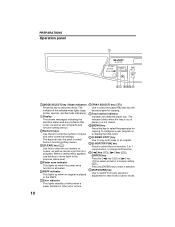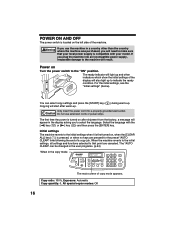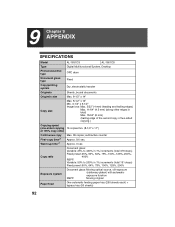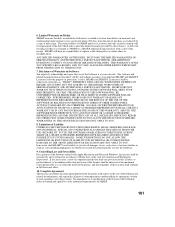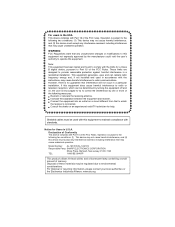Sharp AL 1651CS Support Question
Find answers below for this question about Sharp AL 1651CS - B/W Laser - All-in-One.Need a Sharp AL 1651CS manual? We have 1 online manual for this item!
Question posted by KASHYAPKUMARBHATT80 on October 25th, 2013
How I Can Sharp Al-1651cs System Error [h4 - 00] Refer To User Guid Error Sol
The person who posted this question about this Sharp product did not include a detailed explanation. Please use the "Request More Information" button to the right if more details would help you to answer this question.
Current Answers
Related Sharp AL 1651CS Manual Pages
Similar Questions
How To Clear H4-00 Error?
Error is showning on display as call for service H4-00 error
Error is showning on display as call for service H4-00 error
(Posted by logisticsalpharadios 7 years ago)
How Can I Make My Sharp Al-1651cs Run On My Windows 7 32-bit Os?
(Posted by royalebus 9 years ago)
Service Code H4-00
my sharp printer has an error of h4-00.how do i remove this error code?
my sharp printer has an error of h4-00.how do i remove this error code?
(Posted by stevenphiri2008 11 years ago)
Have Sharp Al-1651cs Copier
got 2 different replacement toner drums, work 100 or so pages get "replace TD cartridge" again? How ...
got 2 different replacement toner drums, work 100 or so pages get "replace TD cartridge" again? How ...
(Posted by roger68289 12 years ago)
Problem With Mfp Model Ar208s With Code Error[h4-00] What Is It?
problem with MFP model AR208S with code error[H4-00] what is it?
problem with MFP model AR208S with code error[H4-00] what is it?
(Posted by jcr 13 years ago)