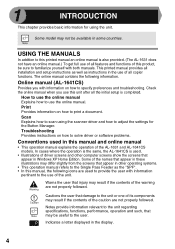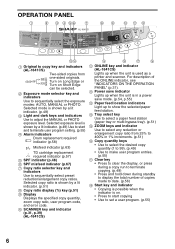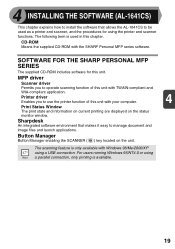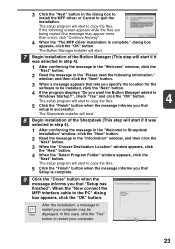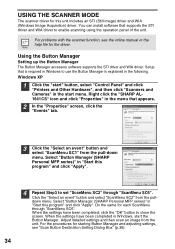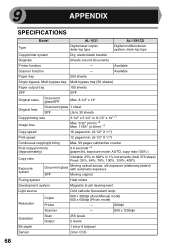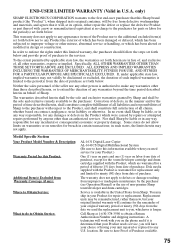Sharp AL 1641CS - B/W Laser - All-in-One Support and Manuals
Get Help and Manuals for this Sharp item

View All Support Options Below
Free Sharp AL 1641CS manuals!
Problems with Sharp AL 1641CS?
Ask a Question
Free Sharp AL 1641CS manuals!
Problems with Sharp AL 1641CS?
Ask a Question
Most Recent Sharp AL 1641CS Questions
' L 1' Show Up On The Screen, What That Mean?
(Posted by gwuatomic 2 years ago)
How Do I Solve Error Code Blinking H Then 4 For A Sharp Al-1641cs Copier
(Posted by rfmgroup 2 years ago)
How Can Connect My Sharp Printer Software To My Computer
Have a Sharp printer AL-1631 - AL- 1641CS.. but i do not have CD Rom to download into my HP desktop ...
Have a Sharp printer AL-1631 - AL- 1641CS.. but i do not have CD Rom to download into my HP desktop ...
(Posted by mencinia3 3 years ago)
Fuser Release Lever
can i buy just the lever? a plastic piece broke off the end.
can i buy just the lever? a plastic piece broke off the end.
(Posted by abeeson99 9 years ago)
Is There A Driver For The Al 1641cs To Work On Mac Os X 10.8.2 ?
(Posted by wallymoore1 11 years ago)
Popular Sharp AL 1641CS Manual Pages
Sharp AL 1641CS Reviews
We have not received any reviews for Sharp yet.