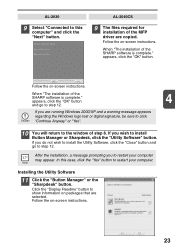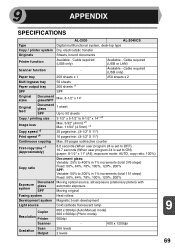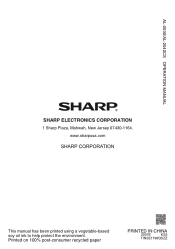Sharp AL 2040CS Support Question
Find answers below for this question about Sharp AL 2040CS - B/W Laser - All-in-One.Need a Sharp AL 2040CS manual? We have 1 online manual for this item!
Question posted by greggwagner on September 28th, 2015
Al-100tdn Msds
Recently we had a leak of a Sharp toner cartridge, AL-100TDN, & I would like to have a copy of the MSDS emailed to me. Thank you, Gregg Wagner, U.P.S. Haz-Mat Responder
Current Answers
Answer #1: Posted by TommyKervz on October 6th, 2015 10:45 AM
Please use the provided form on the link below for enquiries.
http://www.sharpusa.com/CustomerSupport/ContactUs/ContactUsProductSupport.aspx You can also use that form to request a call for assistance.
Related Sharp AL 2040CS Manual Pages
Similar Questions
Sharp Mx-5001n / Multifunction Devices
I want to scan a color print and email to myself. 1) Can this machine scan to TIFF rather than pdf? ...
I want to scan a color print and email to myself. 1) Can this machine scan to TIFF rather than pdf? ...
(Posted by garbagebinz 9 years ago)
How Repair Oem Sharp Mx-45ntba Black Laser Toner Cartridge?
error f2-64 sharp mx4501n
error f2-64 sharp mx4501n
(Posted by 771828773 10 years ago)
Error Code - Sharp Al-2040cs
When I turn the copier on an E and then a 7 flashes. Cannot make copies.
When I turn the copier on an E and then a 7 flashes. Cannot make copies.
(Posted by rplymel6 11 years ago)
I Have Installed A Sharp Al-2049cs Driver And Also Software Sharpdesk
My printer-sccaner Sharp AL-2040CS don`t scanned after installing drivers and software that come wit...
My printer-sccaner Sharp AL-2040CS don`t scanned after installing drivers and software that come wit...
(Posted by quirozluna 12 years ago)
How Do You Network The Sharp Al 2040cs Without The Installation Cd?
Trying to network this printer and I don't have the installation CD.
Trying to network this printer and I don't have the installation CD.
(Posted by webmaster17497 12 years ago)