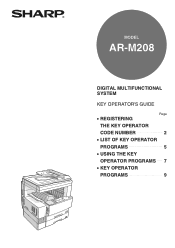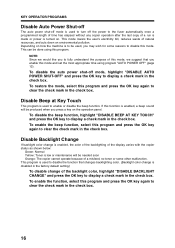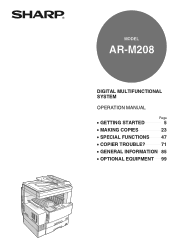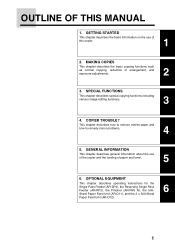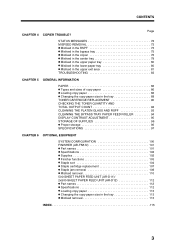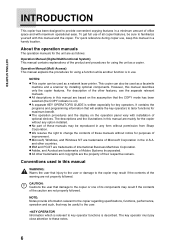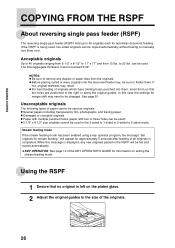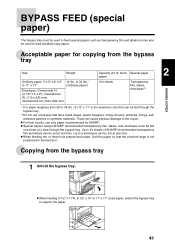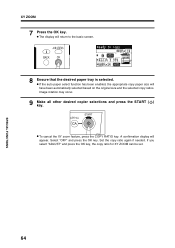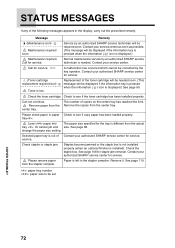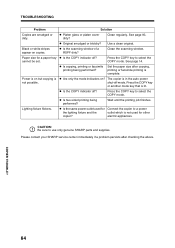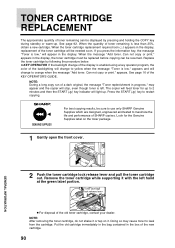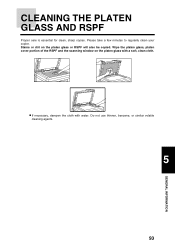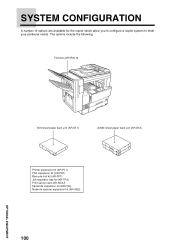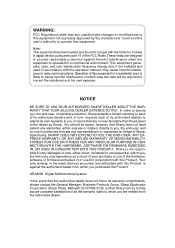Sharp AR-M208 Support Question
Find answers below for this question about Sharp AR-M208.Need a Sharp AR-M208 manual? We have 2 online manuals for this item!
Question posted by wapaul on August 28th, 2012
I Need Drivers For Windows 7
Current Answers
Answer #1: Posted by LightofEarendil on August 28th, 2012 9:54 AM
http://www.sharpusa.com/CustomerSupport/ProductDownloads.aspx
Select MFPs&Printers for category, select your model(it's under discontinued section in the list) and driver for the download type, microsoft for driver platform, windows 7 or windows 7 64bit depending on your configuration for the last option, hit search to see all available drivers.
Cheers
Related Sharp AR-M208 Manual Pages
Similar Questions
I want to scan a color print and email to myself. 1) Can this machine scan to TIFF rather than pdf? ...
Just trying to find the print drivers for Windows XP "ONLY"...NOT XP64 or any other stuff....Thank y...
I need reset maintenance code of sharp AR-M201