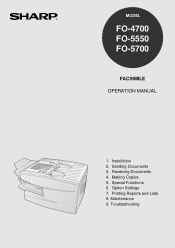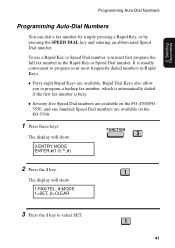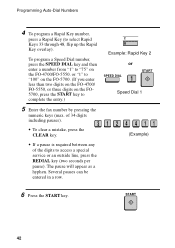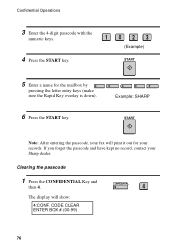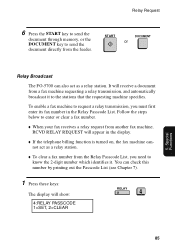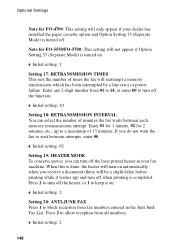Sharp FO 5700 Support Question
Find answers below for this question about Sharp FO 5700 - B/W Laser - All-in-One.Need a Sharp FO 5700 manual? We have 1 online manual for this item!
Question posted by bshuping2 on March 31st, 2011
Sharp Fo 5700 Copier Error
Displaying error message - Fan Error Message - what is the fix and is it worth fixing
Current Answers
Related Sharp FO 5700 Manual Pages
Similar Questions
Sharp Mx-5001n / Multifunction Devices
I want to scan a color print and email to myself. 1) Can this machine scan to TIFF rather than pdf? ...
I want to scan a color print and email to myself. 1) Can this machine scan to TIFF rather than pdf? ...
(Posted by garbagebinz 9 years ago)
Sharp Ar-162s Copier Error Message
I have an old Sharp AR-162S copier. Error message L6. Is this something serious -- I hate to call a ...
I have an old Sharp AR-162S copier. Error message L6. Is this something serious -- I hate to call a ...
(Posted by cseibel 11 years ago)
Error Code E7-02 (laser Trouble) Sharp Ar-m350 Copier
(Posted by skhosravi69 12 years ago)
How Do You Change The Toner Cartridge In A Sharp Fo 5700?
I have a replacement toner cartridge for our SHARP fo 5700 copier/fax, and I can't figure out how to...
I have a replacement toner cartridge for our SHARP fo 5700 copier/fax, and I can't figure out how to...
(Posted by mkiger 12 years ago)