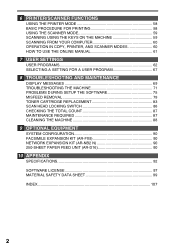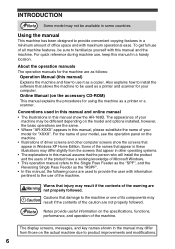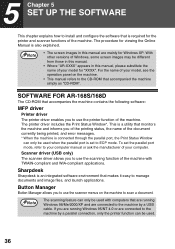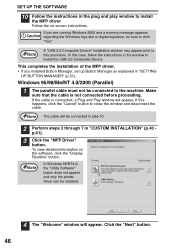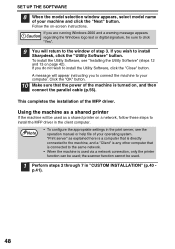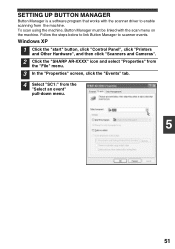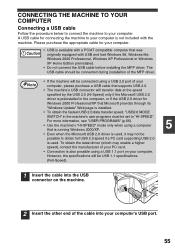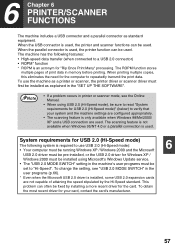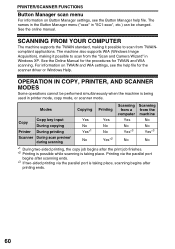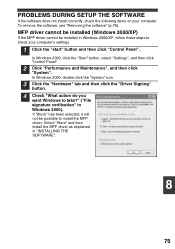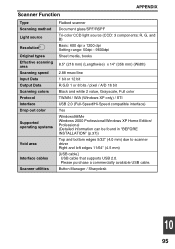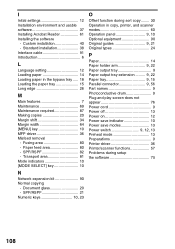Sharp AR 168D - Digital Imager B/W Laser Support and Manuals
Get Help and Manuals for this Sharp item

View All Support Options Below
Free Sharp AR 168D manuals!
Problems with Sharp AR 168D?
Ask a Question
Free Sharp AR 168D manuals!
Problems with Sharp AR 168D?
Ask a Question
Most Recent Sharp AR 168D Questions
The Top Feeder Is Not Working Just Makes A Funny Noise. Everything Is Working F
(Posted by sales40084 11 years ago)
Fax Reception
My Sharp AR-168D will not receive a fax manually or on automatic.
My Sharp AR-168D will not receive a fax manually or on automatic.
(Posted by hharvison 11 years ago)
Es Mi Impresora Que No La Quiere Imprimir
(Posted by portugracia09 11 years ago)
Sharp AR 168D Videos
Popular Sharp AR 168D Manual Pages
Sharp AR 168D Reviews
We have not received any reviews for Sharp yet.