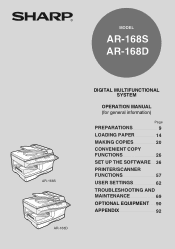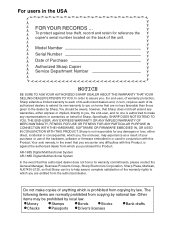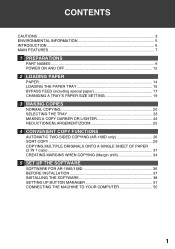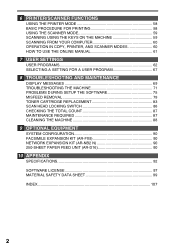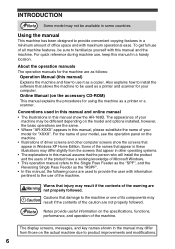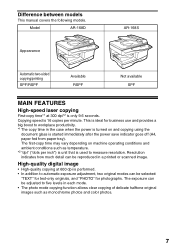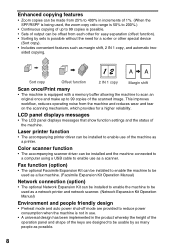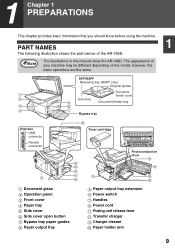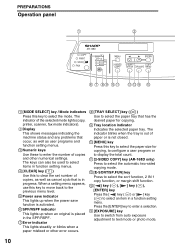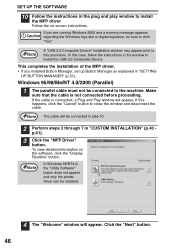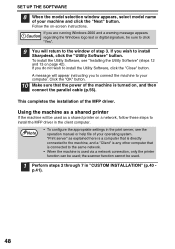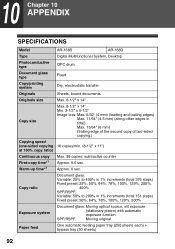Sharp AR 168D Support Question
Find answers below for this question about Sharp AR 168D - Digital Imager B/W Laser.Need a Sharp AR 168D manual? We have 1 online manual for this item!
Question posted by portugracia09 on July 24th, 2012
Es Mi Impresora Que No La Quiere Imprimir
The person who posted this question about this Sharp product did not include a detailed explanation. Please use the "Request More Information" button to the right if more details would help you to answer this question.
Current Answers
Related Sharp AR 168D Manual Pages
Similar Questions
Como Instalar Driver En Mi Fotocopiadfora Al-1661cs
compre una fotocopiadora y perdi el cidi de instalacion y no se como puedo instalar mi pc con la fot...
compre una fotocopiadora y perdi el cidi de instalacion y no se como puedo instalar mi pc con la fot...
(Posted by rdias1145357 3 years ago)
How Much Does A Used Ar-bc260 Sharp Digital Imager Run In Price
(Posted by karen53657 10 years ago)
Code C1-00 What Does That Mean And How To Fix
2000 Sharp Ar-287 Digital Imager
2000 sharp ar-287 digital imager
2000 sharp ar-287 digital imager
(Posted by Mikepembroke 10 years ago)
I Am Looking For A Part For Our Sharp Ar-m237 Digital Imager.
I need the upper right side cover. It is broken and in order to copy I have to hold it. i have place...
I need the upper right side cover. It is broken and in order to copy I have to hold it. i have place...
(Posted by dwa1208 11 years ago)
Quizás Quisiste Decir: Tengo Una Impresora Sharp Al1655cs Y En Pantalla Menti
TENGO UNA IMPRESORA SHARP AL1655CS Y EN PANTALLA ME MUESTRA CLEAR PAPER JAM YA LA REVISE Y NO TIENE ...
TENGO UNA IMPRESORA SHARP AL1655CS Y EN PANTALLA ME MUESTRA CLEAR PAPER JAM YA LA REVISE Y NO TIENE ...
(Posted by edcanizales14 12 years ago)