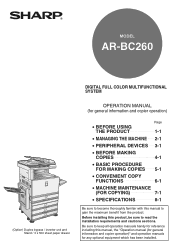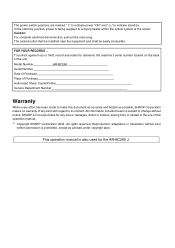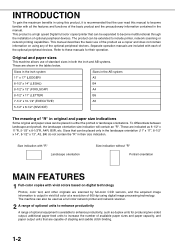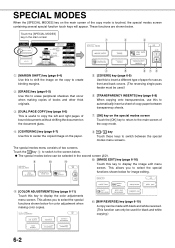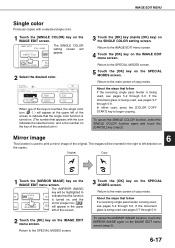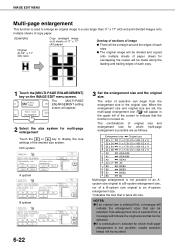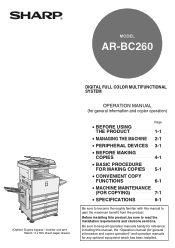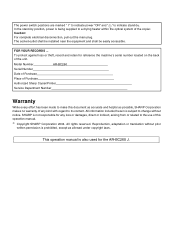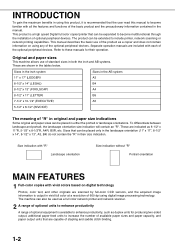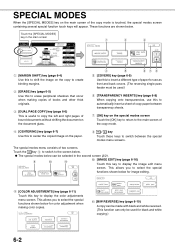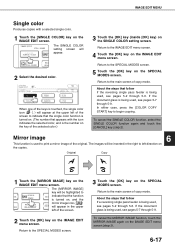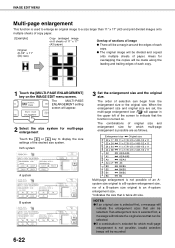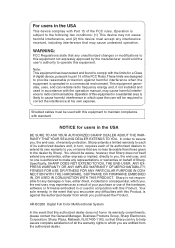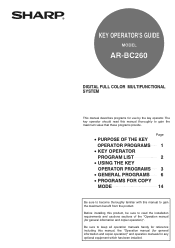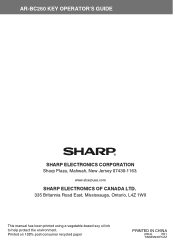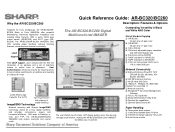Sharp AR-BC260 Support Question
Find answers below for this question about Sharp AR-BC260.Need a Sharp AR-BC260 manual? We have 3 online manuals for this item!
Question posted by karen53657 on May 13th, 2014
How Much Does A Used Ar-bc260 Sharp Digital Imager Run In Price
The person who posted this question about this Sharp product did not include a detailed explanation. Please use the "Request More Information" button to the right if more details would help you to answer this question.
Current Answers
Related Sharp AR-BC260 Manual Pages
Similar Questions
Can You Send A Service Mannual For My Ar-337 Digital Photocopier?
(Posted by chimpeniphilips 9 years ago)
Code C1-00 What Does That Mean And How To Fix
2000 Sharp Ar-287 Digital Imager
2000 sharp ar-287 digital imager
2000 sharp ar-287 digital imager
(Posted by Mikepembroke 10 years ago)
I Am Looking For A Part For Our Sharp Ar-m237 Digital Imager.
I need the upper right side cover. It is broken and in order to copy I have to hold it. i have place...
I need the upper right side cover. It is broken and in order to copy I have to hold it. i have place...
(Posted by dwa1208 11 years ago)
How Do I Set This Up To Fax And Print From Multiple Pcs?
How do I connect this machine to multiple office PC's and how do I set up for faxing? Machine is cur...
How do I connect this machine to multiple office PC's and how do I set up for faxing? Machine is cur...
(Posted by br7o7wn 12 years ago)
How Do I Reformat Or Erase The Hard Drive On Our Sharp Ar Bc260 Copier?
We need to reformat/wipe/erase our copier's hard drive. Don't have the service manual. Does anyone k...
We need to reformat/wipe/erase our copier's hard drive. Don't have the service manual. Does anyone k...
(Posted by mchalloner1121 12 years ago)