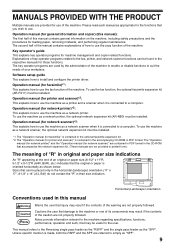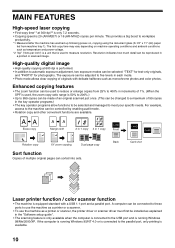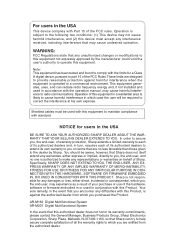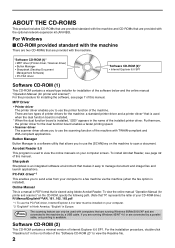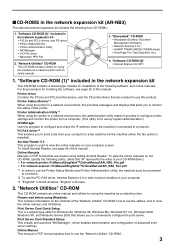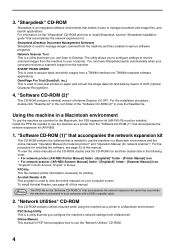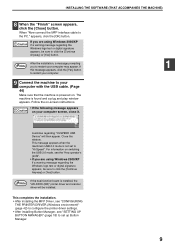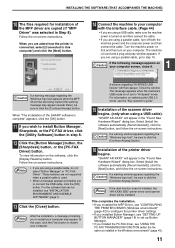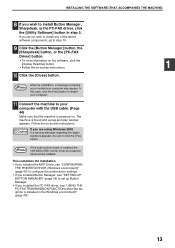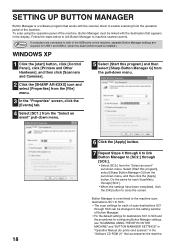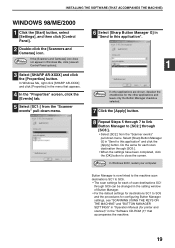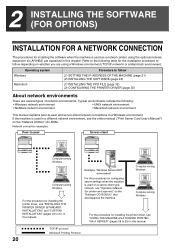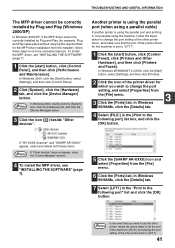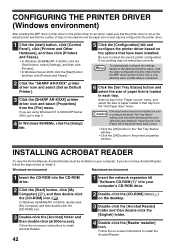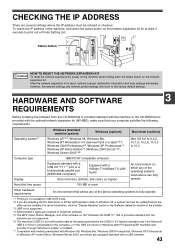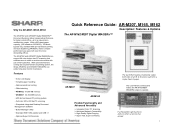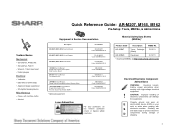Sharp AR-M162E Support Question
Find answers below for this question about Sharp AR-M162E - Digital Imager B/W Laser.Need a Sharp AR-M162E manual? We have 2 online manuals for this item!
Question posted by jitchend on October 16th, 2012
How Can I Download Scanner Software For Sharp Ar-5520d?
Can you please help me?
Current Answers
Answer #1: Posted by aggtddt on October 16th, 2012 11:36 PM
Go here: http://www.sharpmea.com/cps/rde/xchg/ae/hs.xsl/-/html/product-details.htm?product=AR5520D&cat=341
Click on Support & Downloads tab middle of page.
Hope this helps. BK
Related Sharp AR-M162E Manual Pages
Similar Questions
Download Scanner Software
how to download scanner software for MX-2320U
how to download scanner software for MX-2320U
(Posted by sundayogbu63 1 year ago)
What Is The Price For Scanner Kit Ar M237
(Posted by dicmaced 10 years ago)
Code C1-00 What Does That Mean And How To Fix
2000 Sharp Ar-287 Digital Imager
2000 sharp ar-287 digital imager
2000 sharp ar-287 digital imager
(Posted by Mikepembroke 10 years ago)
I Am Looking For A Part For Our Sharp Ar-m237 Digital Imager.
I need the upper right side cover. It is broken and in order to copy I have to hold it. i have place...
I need the upper right side cover. It is broken and in order to copy I have to hold it. i have place...
(Posted by dwa1208 11 years ago)
Driver For Sharp Ar- 5316 Win7 64bit
(Posted by kurmit143 12 years ago)