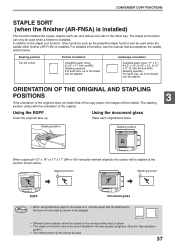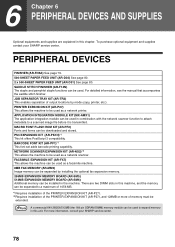Sharp AR-M257 Support Question
Find answers below for this question about Sharp AR-M257 - Digital Imager B/W Laser.Need a Sharp AR-M257 manual? We have 4 online manuals for this item!
Question posted by chrkdiw on October 16th, 2014
How To Install Saddle Stitch Finisher On Sharp Ar-m257
The person who posted this question about this Sharp product did not include a detailed explanation. Please use the "Request More Information" button to the right if more details would help you to answer this question.
Current Answers
Related Sharp AR-M257 Manual Pages
Similar Questions
Where Could I Found An Installer For My Sharp Ar-153e..
Could you help me where to find a suitable installer for my Sharp AR-153E? The CD installer is missi...
Could you help me where to find a suitable installer for my Sharp AR-153E? The CD installer is missi...
(Posted by arielpenasa 6 years ago)
How To Install Optional Fax And Scanner On Sharp Ar-m257
(Posted by CcpFa 10 years ago)
How Do I Switch My Saddle Stitch Finisher Mx-2300n/2700n From 2 To 3 Punch Modul
(Posted by katynew83 11 years ago)
How Do I Add A New Fax Number To Address Book On My Ar-m257 Copier?
I need to know the steps on how to add a new fax number to my address book on my AR-M257
I need to know the steps on how to add a new fax number to my address book on my AR-M257
(Posted by dleachman 12 years ago)