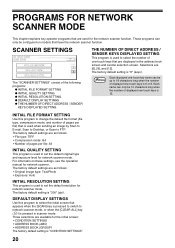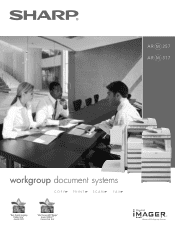Sharp AR-M257 Support Question
Find answers below for this question about Sharp AR-M257 - Digital Imager B/W Laser.Need a Sharp AR-M257 manual? We have 4 online manuals for this item!
Question posted by dleachman on March 13th, 2012
How Do I Add A New Fax Number To Address Book On My Ar-m257 Copier?
I need to know the steps on how to add a new fax number to my address book on my AR-M257
Current Answers
Related Sharp AR-M257 Manual Pages
Similar Questions
How Do I Add Email Addresses To Ar-m257
(Posted by sherolgazo 9 years ago)
Add / Delete Emails From Address Book
How Do I Add / Delete Emails From Address Book Please?
How Do I Add / Delete Emails From Address Book Please?
(Posted by lorraineaxford 9 years ago)
How To Add New Scan Addresses To Ar-m257
(Posted by LorePO 9 years ago)
How Do I Add A New Fax Number To My Sharp Model Ar-m257
(Posted by Humurlaw 10 years ago)
Code C1-00 What Does That Mean And How To Fix
2000 Sharp Ar-287 Digital Imager
2000 sharp ar-287 digital imager
2000 sharp ar-287 digital imager
(Posted by Mikepembroke 10 years ago)