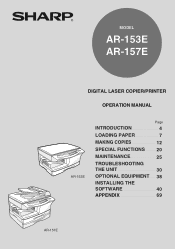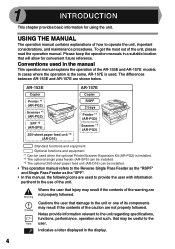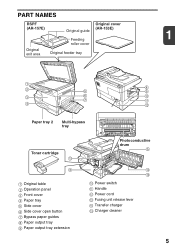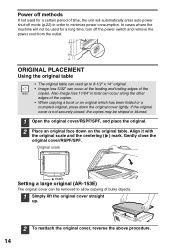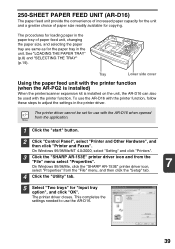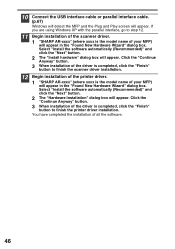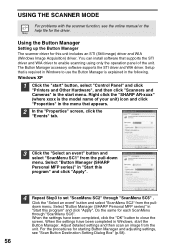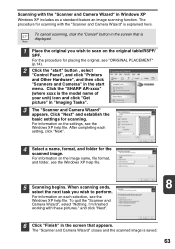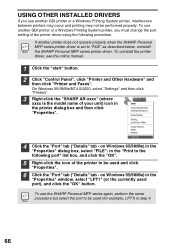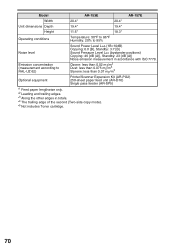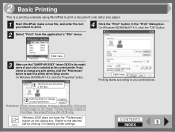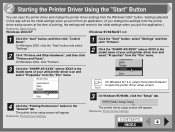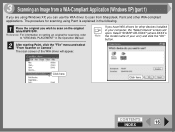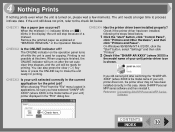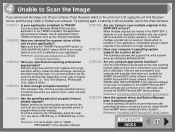Sharp AR-153E Support Question
Find answers below for this question about Sharp AR-153E.Need a Sharp AR-153E manual? We have 1 online manual for this item!
Question posted by arielpenasa on September 28th, 2017
Where Could I Found An Installer For My Sharp Ar-153e..
Could you help me where to find a suitable installer for my Sharp AR-153E? The CD installer is missing.
Current Answers
Answer #1: Posted by Odin on September 28th, 2017 5:14 PM
If you can't get what you seek from the manufacturer [use the contact information here--https://www.contacthelp.com/sharp/customer-service], request a part number. Then (with a part number if possible) try
- http://www.searspartsdirect.com/ [call if necessary]
- a search engine like Google's or Yahoo's
- http://www.searchtempest.com/, which displays global listings from eBay, Craigslist, and other sources
(For option 3, you may want to use a free tracking program like http://www.trackengine.com/ to save you from having to repeat your search over time.)
Hope this is useful. Please don't forget to click the Accept This Answer button if you do accept it. My aim is to provide reliable helpful answers, not just a lot of them. See https://www.helpowl.com/profile/Odin.
Related Sharp AR-153E Manual Pages
Similar Questions
How To Install Sharp Ar-m207 Printer To Window 7 64 Bits Laptop
Good Day Sir, Please I Was Finding It Difficult To Install The Sharp Ar-m207 Printer To Window 7 64 ...
Good Day Sir, Please I Was Finding It Difficult To Install The Sharp Ar-m207 Printer To Window 7 64 ...
(Posted by Tpsam100 1 year ago)
Sharp Mx-5001n / Multifunction Devices
I want to scan a color print and email to myself. 1) Can this machine scan to TIFF rather than pdf? ...
I want to scan a color print and email to myself. 1) Can this machine scan to TIFF rather than pdf? ...
(Posted by garbagebinz 9 years ago)
How Can I Install Sharp Photocopier Ar-m160 Model Without Cd
(Posted by abayomibikunle 11 years ago)
After Installing Ar-5316 Software On Computer. It Does Not Detect Copier And Di
(Posted by femibest4luv 11 years ago)
Sharp Ar153e
please i would like to know if i would have to install a separate driver on my system for me to be a...
please i would like to know if i would have to install a separate driver on my system for me to be a...
(Posted by josephetchie 12 years ago)