Sharp MX-2300N Support Question
Find answers below for this question about Sharp MX-2300N.Need a Sharp MX-2300N manual? We have 4 online manuals for this item!
Question posted by katynew83 on March 20th, 2013
How Do I Switch My Saddle Stitch Finisher Mx-2300n/2700n From 2 To 3 Punch Modul
The person who posted this question about this Sharp product did not include a detailed explanation. Please use the "Request More Information" button to the right if more details would help you to answer this question.
Current Answers
There are currently no answers that have been posted for this question.
Be the first to post an answer! Remember that you can earn up to 1,100 points for every answer you submit. The better the quality of your answer, the better chance it has to be accepted.
Be the first to post an answer! Remember that you can earn up to 1,100 points for every answer you submit. The better the quality of your answer, the better chance it has to be accepted.
Related Sharp MX-2300N Manual Pages
MX-2300N | MX-2700N | MX-3500N | MX-3501N | MX-4500N | MX-4501N Operation Manual Suite - Page 16


... a user without the authority to configure the system settings (administrator)
has logged in. (Excluding factory stored users.) *5 When the facsimile expansion kit is installed. *6 When a saddle stitch finisher or finisher is installed.
14
MX-2300N | MX-2700N | MX-3500N | MX-3501N | MX-4500N | MX-4501N Operation Manual Suite - Page 18
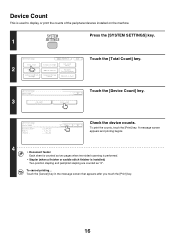
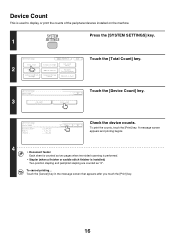
....
A message screen appears and printing begins.
4 • Document feeder Each sheet is counted as "2". Device Count
This is installed) Two-position stapling and pamphlet stapling are counted as two pages when two-sided scanning is performed. • Stapler (when a finisher or saddle stitch finisher is used to display or print the counts of the peripheral...
MX-2300N | MX-2700N | MX-3500N | MX-3501N | MX-4500N | MX-4501N Operation Manual Suite - Page 50
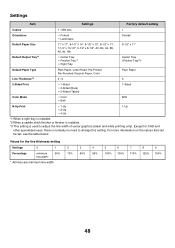
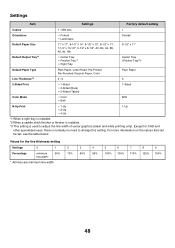
... Head, Pre-Printed, Pre-Punched, Recycle Paper, Color
Plain Paper
Line Thickness*3
0 - 9
5
2-Sided Print
• 1-Sided • 2-Sided (Book) • 2-Sided (Tablet)
1-Sided
Color Mode
• Color
B/W
• B/W
N-Up Print
• 1-Up • 2-Up • 4-Up
1-Up
*1 When a right tray is installed. *2 When a saddle stitch finisher or finisher is installed. *3 This setting...
MX-2300N | MX-2700N | MX-3500N | MX-3501N | MX-4500N | MX-4501N Operation Manual Suite - Page 81
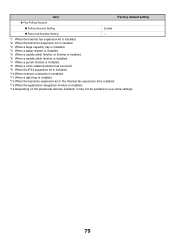
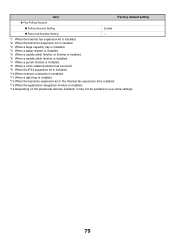
... is installed. *4 When a paper drawer is installed. *5 When a saddle stitch finisher or finisher is installed. *6 When a saddle stitch finisher is installed. *7 When a punch module is installed. *8 When a color-related problem has occurred. *9 When ... the application integration module is installed. *14 Depending on the peripheral devices installed, it may not be possible to use some settings.
...
MX-2300N | MX-2700N | MX-3500N | MX-3501N | MX-4500N | MX-4501N Operation Manual Suite - Page 96


... printing is used to disable the saddle stitch finisher or finisher, such as when the stapler unit of the finisher or the saddle stitch finisher malfunctions. Disabling of Finisher
(When a saddle stitch finisher or finisher is installed.) This setting is not possible, the use as when the punch module of the finisher or the saddle stitch finisher malfunctions. To enable this setting, select...
MX-2300N | MX-2700N | MX-3500N | MX-3501N | MX-4500N | MX-4501N Operation Manual Suite - Page 99
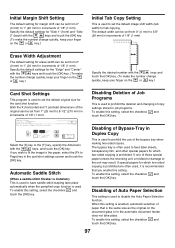
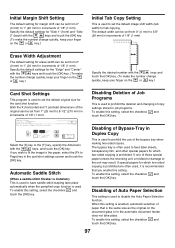
...
This is used to prohibit the deletion and changing of copy settings stored in Duplex Copy
This is used to have saddle stitch stapling take place. If one of 1/8" (1 mm). Automatic Saddle Stitch
(When a saddle stitch finisher is installed.) This is used to prohibit the use of 1/8" (1 mm). The bypass tray is used to feed label sheets...
MX-2300N | MX-2700N | MX-3500N | MX-3501N | MX-4500N | MX-4501N Operation Manual Suite - Page 375
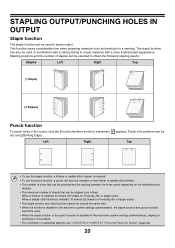
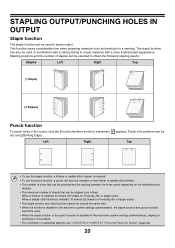
... be Top
• To use the staple function, a finisher or saddle stitch finisher is required. • To use the punch function, a punch unit must be installed on the finisher or saddle stitch finisher. • The number of holes that can be punched and the spacing between the holes varies depending on the installed punch
module. • The maximum number of staples can be...
MX-2300N | MX-2700N | MX-3500N | MX-3501N | MX-4500N | MX-4501N Operation Manual Suite - Page 414


... OS X v10.4 can be used. *5 Cannot be used in Mac OS X v10.1.5. *6 Can be used when a finisher or saddle stitch finisher is installed. (To use the punch function, a punch module must
be also installed.) *7 To use the pamphlet staple function, a saddle stitch finisher is required. *8 The horizontal and vertical proportion cannot be set separately. *9 Only Mac OS 9.0 to 9.2.2 can be...
MX-2300N | MX-2700N | MX-3500N | MX-3501N | MX-4500N | MX-4501N Operation Manual Suite - Page 779


... the MX-3501N/4501N
When a finisher, paper pass unit and saddle stitch finisher (peripheral devices) are delivered to this tray.
(8) Finisher* This can be automatically scanned.
Installed standard on other models.
☞ PLACING THE ORIGINAL (page 33)
(2) Reversing single pass feeder (automatic document feeder)
This automatically feeds and scans multiple originals. A punch module can...
MX-2300N | MX-2700N | MX-3500N | MX-3501N | MX-4500N | MX-4501N Operation Manual Suite - Page 813
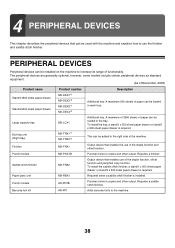
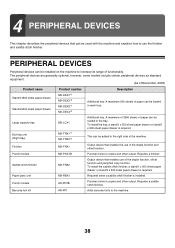
... stand/2 x 500 sheet paper drawer is required. Paper pass unit
MX-RBX1
Required when a saddle stitch finisher is installed. Punch module
AR-PN1B
Punches holes in copies and other output.
Barcode font kit
AR-PF1
Adds barcode fonts to the right side of the machine.
PERIPHERAL DEVICES
Peripheral devices can be installed on the machine to use of the...
MX-2300N | MX-2700N | MX-3500N | MX-3501N | MX-4500N | MX-4501N Operation Manual Suite - Page 815
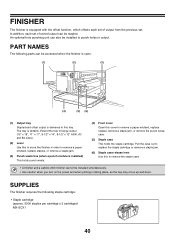
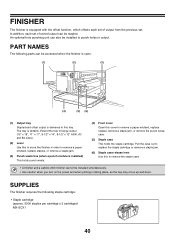
... function, which offsets each set . An optional hole punching unit can also be installed to this cover to remove the staple case.
• A finisher and a saddle stitch finisher cannot be stapled. The tray is taking place, as the tray may move the finisher in output. SUPPLIES
The finisher requires the following parts can be installed simultaneously. •...
MX2300N|MX2700N Operation Manual - Page 5
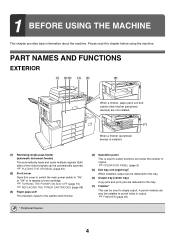
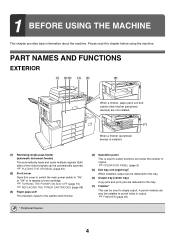
...tray) Copy jobs and print jobs are not installed.
(7)
When a finisher (peripheral device) is used to punch holes in output.
☞ FINISHER (page 40)
* Peripheral Devices
4 PART NAMES AND FUNCTIONS
EXTERIOR
(1) (2) (3) (4) (5)
(6)
When a finisher, paper pass unit and saddle stitch finisher (peripheral devices) are delivered to this chapter before using the machine. Please read this...
MX2300N|MX2700N Operation Manual - Page 39
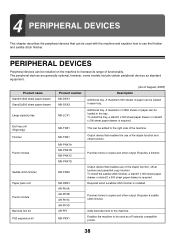
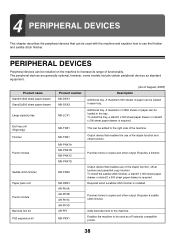
.... MX-FNX1 MX-PNX1A MX-PNX1B MX-PNX1C MX-PNX1D
MX-FNX2
MX-RBX1 AR-PN1A AR-PN1B AR-PN1C AR-PN1D AR-PF1 MX-PKX1
Output device that enables the use of functionality. Punches holes in the tray. Requires a saddle stitch finisher. Product name Stand/1x500 sheet paper drawer Stand/2x500 sheet paper drawer Large capacity tray Exit tray unit (Right tray) Finisher
Punch module
Saddle stitch finisher...
MX2300N|MX2700N Operation Manual - Page 41


... this to remove the staple case.
• A finisher and a saddle stitch finisher cannot be accessed when the finisher is open.
(1)
(2)
(3)
(4)
(5) (6)
(1) Output tray Stapled and offset output is delivered to this to remove a paper misfeed, replace staples, or remove a staple jam.
(3) Punch waste box (when a punch module is slidable. An optional hole punching unit can be installed to...
MX2300N|MX2700N Operation Manual - Page 146


... a saddle stitch finisher or finisher is installed. *6 When a saddle stitch finisher is installed. *7 When a punch module is installed. *8 When a color-related problem has occurred. *9 When the PS3 expansion kit is installed. *10 When network connection is enabled. *11 When a right tray is installed. *12 When the application integration module is installed. *13 Depending on the peripheral devices...
MX2300N|MX2700N Operation Manual - Page 381
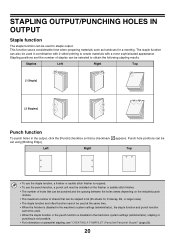
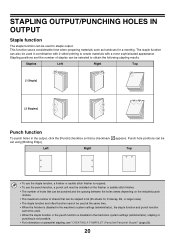
... Edge]. The staple function can also be used in the machine's system settings (administrator), stapling or
punching is required. • To use the staple function, a finisher or saddle stitch finisher is not possible. • For information on the installed punch
module. • The maximum number of staples can be selected to obtain the following stapling results. STAPLING...
MX2300N|MX2700N Operation Manual - Page 420


... OS X v10.4 can be used. *5 Cannot be used in Mac OS X v10.1.5. *6 Can be used when a finisher or saddle stitch finisher is installed. (To use the punch function, a punch module must
be also installed.) *7 To use the pamphlet staple function, a saddle stitch finisher is required. *8 The horizontal and vertical proportion cannot be set separately. *9 Only Mac OS 9.0 to 9.2.2 can be...
Quick Start Guide - Page 10
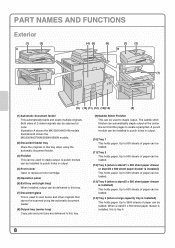
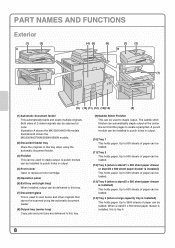
...is installed, this tray.
(9) Saddle Stitch Finisher This can be loaded. PART NAMES AND FUNCTIONS
Exterior
(1)
(2)
A
(4) (5)
(6)
(1)
(2)
B
(7) (3)
(9) (10) (11) (12) (13)(14)
(8)
(1) Automatic document feeder This automatically feeds and scans multiple originals. Up to this is installed) This holds paper. Illustration B shows the MX-2300N/2700N/3500N/4500N models.
(2) Document...
Settings Guide - Page 15
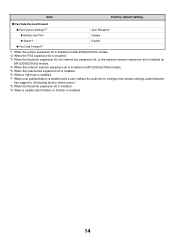
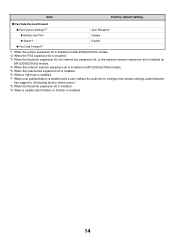
... on MX-2300G/2700G...MX-2300G/2700G models. *5 When the Internet fax expansion kit is installed. *6 When a right tray is installed. *7 When user authentication is enabled and a user without the authority to configure the system settings (administrator)
has logged in. (Excluding factory stored users.) *8 When the facsimile expansion kit is installed. *9 When a saddle stitch finisher or finisher...
Settings Guide - Page 81


... expansion kit is installed on MX-2300G/2700G models. *5 When the Internet fax expansion kit is installed. *6 When the facsimile expansion kit is installed. *7 When a large capacity tray is installed. *8 When a paper drawer is installed. *9 When a saddle stitch finisher or finisher is installed. *10 When a saddle stitch finisher is installed. *11 When a punch module is installed. *12 When a colour...
Similar Questions
How To Install Saddle Stitch Finisher On Sharp Ar-m257
(Posted by chrkdiw 9 years ago)
Sharp Mx-2300n Scan To Email
We are using a sharp mx-2300n in our office. When we scan to email, the email thatsends shows as an ...
We are using a sharp mx-2300n in our office. When we scan to email, the email thatsends shows as an ...
(Posted by lwhelden 11 years ago)
Optional Punch Module For Sharp Mx-m453n
Does the optional punch module for Sharp MX-M453N include both 2-hole punch and 3-hole punch capabil...
Does the optional punch module for Sharp MX-M453N include both 2-hole punch and 3-hole punch capabil...
(Posted by jat 11 years ago)
Sharp Mx-2300n Connected To Computer
I have a Sharp MX-2300N and a Dell Computer, I hooked a USB cord from my Dell to the Sharp Copier wa...
I have a Sharp MX-2300N and a Dell Computer, I hooked a USB cord from my Dell to the Sharp Copier wa...
(Posted by ronwardpainting 12 years ago)

