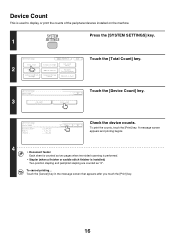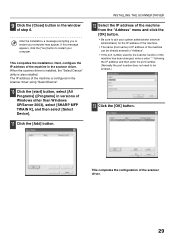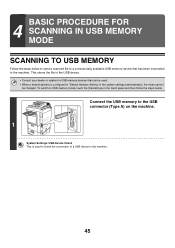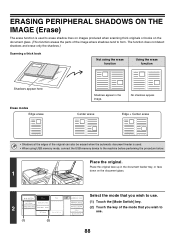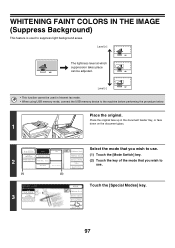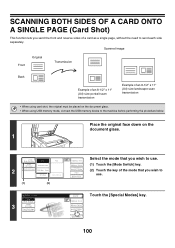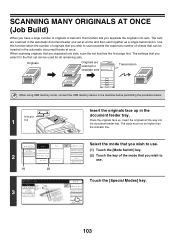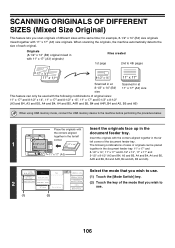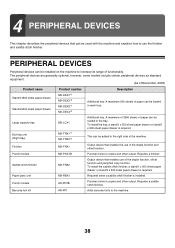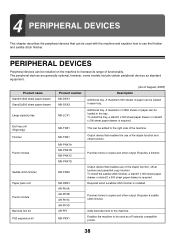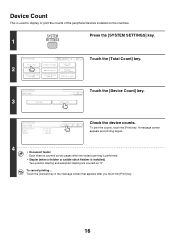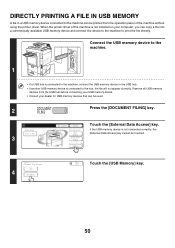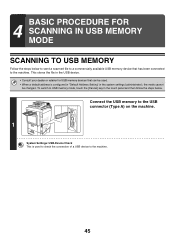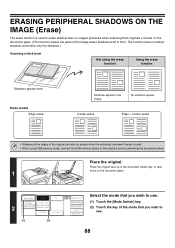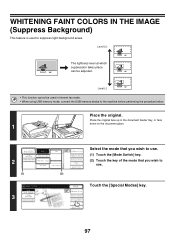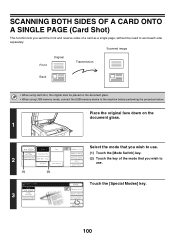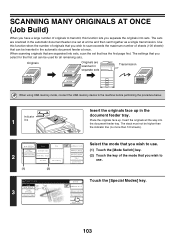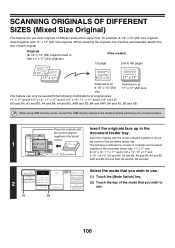Sharp MX-2300N Support Question
Find answers below for this question about Sharp MX-2300N.Need a Sharp MX-2300N manual? We have 4 online manuals for this item!
Question posted by lwhelden on March 18th, 2013
Sharp Mx-2300n Scan To Email
Current Answers
Answer #1: Posted by thehotchili2000 on March 18th, 2013 10:29 AM
type in ip address of the mfp
logon (top right pw admin)
Network
quick settings
-scroll down to smtp you will see the return email address..change it to a new (valid) email address...
in that paragraph you will see a submit button.
SUBMIT (to save changes)
double check to see it saved your new return email address..
btw the return email address can be whatever you want, I commonly set it to scanner@ or dotnotreply@
If changing this still displays your former coworkers email address then you have another setting that uses their email address as the default..let me know.
ps-Search these forums becuase Ive answered this before and all of these models are the same ie mx2300,2310,2600,2610,2640,3100,3110,3111,3600,3610,3611,3640,5000,5100,5110,5111,6200,6201,6240, etc etc
i think ive even posted screen caps for one of these
Related Sharp MX-2300N Manual Pages
Similar Questions
I want to scan a color print and email to myself. 1) Can this machine scan to TIFF rather than pdf? ...
I have a Sharp MX-2300N and a Dell Computer, I hooked a USB cord from my Dell to the Sharp Copier wa...