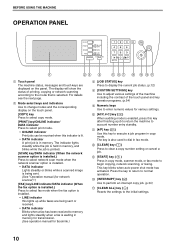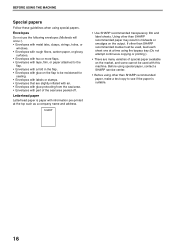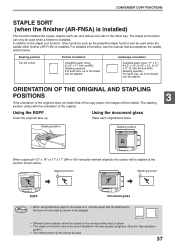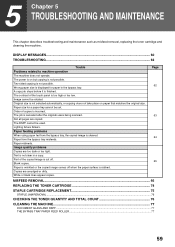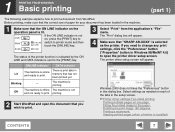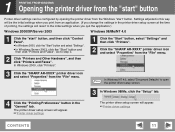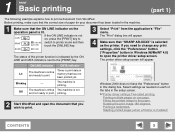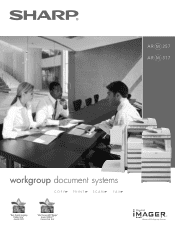Sharp AR-M257 Support Question
Find answers below for this question about Sharp AR-M257 - Digital Imager B/W Laser.Need a Sharp AR-M257 manual? We have 4 online manuals for this item!
Question posted by jm86DIAGNO on October 4th, 2014
Sharp Ar-m257 Black Line When Printing Not When Copying
The person who posted this question about this Sharp product did not include a detailed explanation. Please use the "Request More Information" button to the right if more details would help you to answer this question.
Current Answers
Related Sharp AR-M257 Manual Pages
Similar Questions
Black Line On Copies
There is a thick black line vertical down the middle of copies about 2 inches thick. What to replace...
There is a thick black line vertical down the middle of copies about 2 inches thick. What to replace...
(Posted by jpmulreany 8 years ago)
Sharp Ar-m207 Black Line When Scanning
(Posted by Jackdshelt 9 years ago)
Sharp Ar-m257 How To Print In Color
(Posted by skBssul 10 years ago)
How To Print Screen On A Fax Ar-m257
(Posted by texjg 10 years ago)
How Do I Add A New Fax Number To Address Book On My Ar-m257 Copier?
I need to know the steps on how to add a new fax number to my address book on my AR-M257
I need to know the steps on how to add a new fax number to my address book on my AR-M257
(Posted by dleachman 12 years ago)