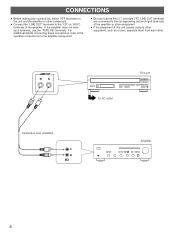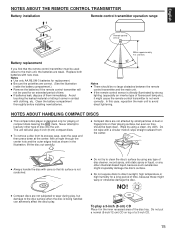Yamaha CDC-645 Support Question
Find answers below for this question about Yamaha CDC-645.Need a Yamaha CDC-645 manual? We have 1 online manual for this item!
Question posted by mvho on January 9th, 2013
Yamaha Cdc-645 Does Not Play The Whole Track
My Yamaha CDC-645 does not play the whole track anymore, regardless of which track of the CD. After playing about 1 min. of the track, it repeats back from the beginning of that track. Any help is appreciated.
Current Answers
Related Yamaha CDC-645 Manual Pages
Similar Questions
Yamaha Cdc 555 Cd Player Cd Tray Problems
how do i align gears on cd tray to open and close?
how do i align gears on cd tray to open and close?
(Posted by riaanviktor 2 years ago)
Hi, I Am Trying To Find A Drive Belt For My Yamaha Cdc -565 Multi Disc Cd [5] P
(Posted by anegenn 8 years ago)
Need To Replace Disc Driver Belt On My Yamaha Cdc-501 Disc Player
(Posted by charlenadavid 10 years ago)
Yamaha Cdc 755 Door Not Closing
The door on my CDC755 does not close when I puch the close button, unless I give it a slight push to...
The door on my CDC755 does not close when I puch the close button, unless I give it a slight push to...
(Posted by fwitt1 11 years ago)