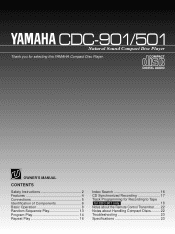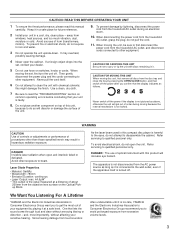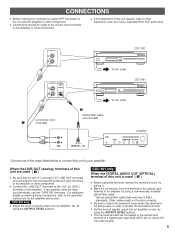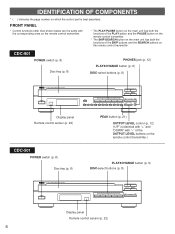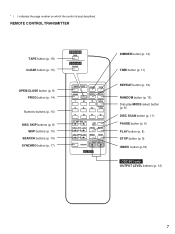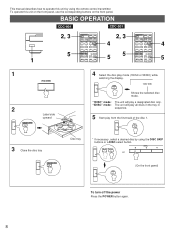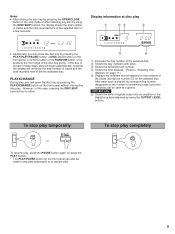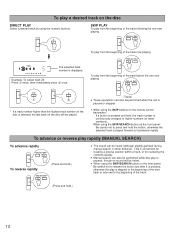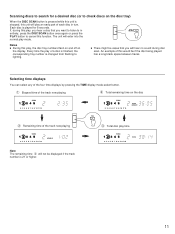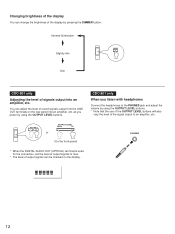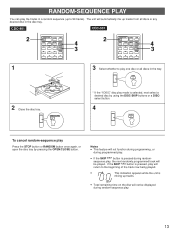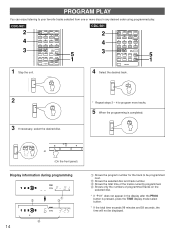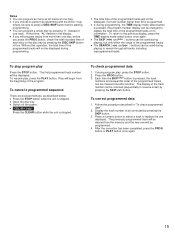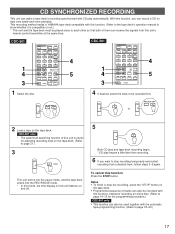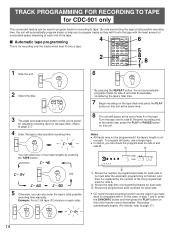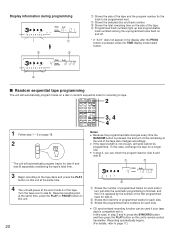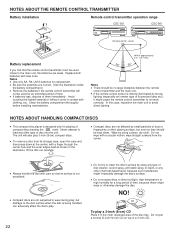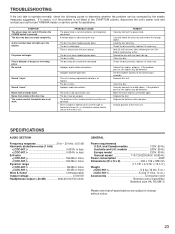Yamaha CDC-501 Support Question
Find answers below for this question about Yamaha CDC-501.Need a Yamaha CDC-501 manual? We have 1 online manual for this item!
Question posted by charlenadavid on November 23rd, 2013
Need To Replace Disc Driver Belt On My Yamaha Cdc-501 Disc Player
The person who posted this question about this Yamaha product did not include a detailed explanation. Please use the "Request More Information" button to the right if more details would help you to answer this question.
Current Answers
Related Yamaha CDC-501 Manual Pages
Similar Questions
Disc Won't Play
I load a disc, the display runs through all the functions ( disc 1 through 5) then all 5 disc lights...
I load a disc, the display runs through all the functions ( disc 1 through 5) then all 5 disc lights...
(Posted by kdbrook118 2 years ago)
Yamaha Cdc 555 Cd Player Cd Tray Problems
how do i align gears on cd tray to open and close?
how do i align gears on cd tray to open and close?
(Posted by riaanviktor 2 years ago)
Hi, I Am Trying To Find A Drive Belt For My Yamaha Cdc -565 Multi Disc Cd [5] P
(Posted by anegenn 8 years ago)
Need To Clean The Belts...how To Get To The Area. Use Alcohol?
(Posted by flolala1314 9 years ago)
I Haven't Used My Disc Player In A Long Time Due To The Speakers Not Working. I
I went to put cd in it and can't get the tray open
I went to put cd in it and can't get the tray open
(Posted by Kathoehn3 9 years ago)