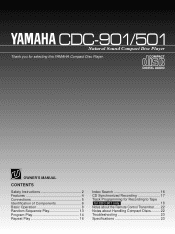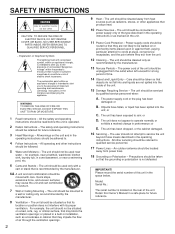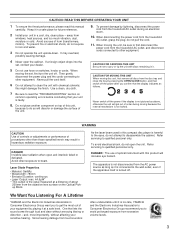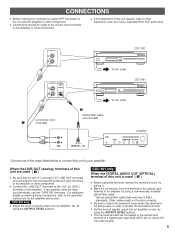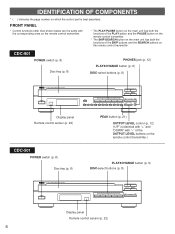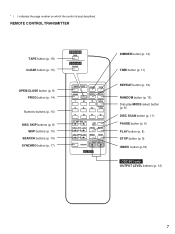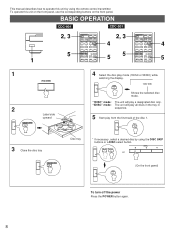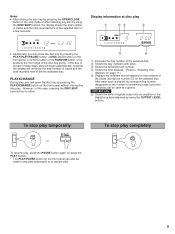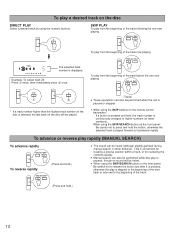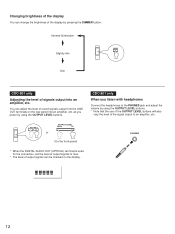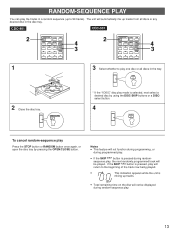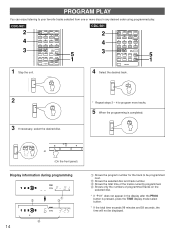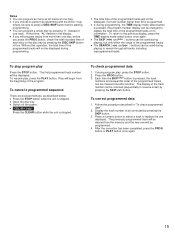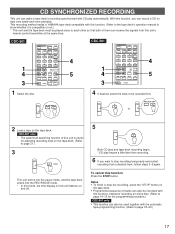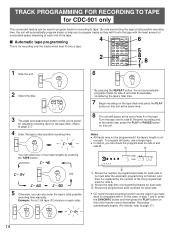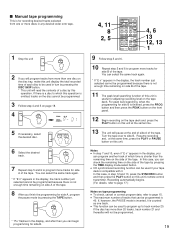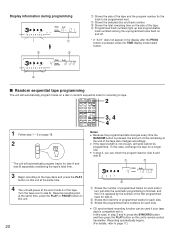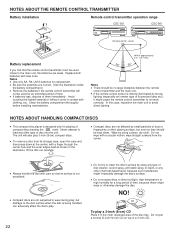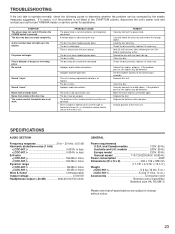Yamaha CDC-501 Support Question
Find answers below for this question about Yamaha CDC-501.Need a Yamaha CDC-501 manual? We have 1 online manual for this item!
Question posted by flolala1314 on January 26th, 2015
Need To Clean The Belts...how To Get To The Area. Use Alcohol?
The person who posted this question about this Yamaha product did not include a detailed explanation. Please use the "Request More Information" button to the right if more details would help you to answer this question.
Current Answers
Related Yamaha CDC-501 Manual Pages
Similar Questions
Rx-v 3000
Hi, im having problems with my yahama rx-v 3000 and i want to start from scratch. How do i reset it ...
Hi, im having problems with my yahama rx-v 3000 and i want to start from scratch. How do i reset it ...
(Posted by Przybillad 6 years ago)
Repair
my remote control is not working due to battery leakage. How to open the remote control to clean ins...
my remote control is not working due to battery leakage. How to open the remote control to clean ins...
(Posted by udayanpanicker 7 years ago)
I Am Not Getting Audio To The Receiver
Hi,,I am not getting audio to the receiver. The picture is still going to the tv, and i can listen t...
Hi,,I am not getting audio to the receiver. The picture is still going to the tv, and i can listen t...
(Posted by sureshkavin2006 8 years ago)
How To Clean The Belts
need to open unit to clean the belts. sticking when start.
need to open unit to clean the belts. sticking when start.
(Posted by flolala1314 9 years ago)
Need To Replace Disc Driver Belt On My Yamaha Cdc-501 Disc Player
(Posted by charlenadavid 10 years ago)