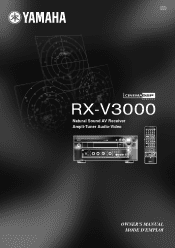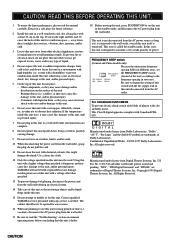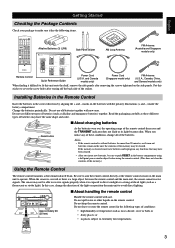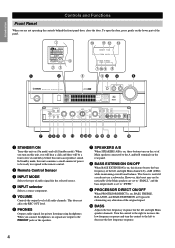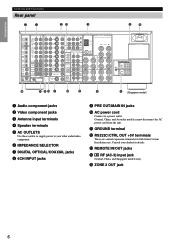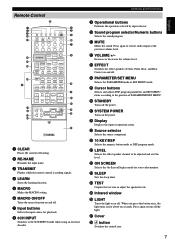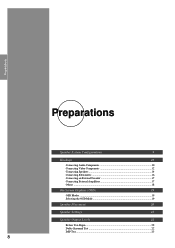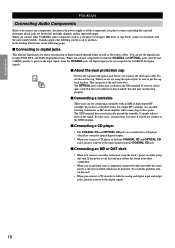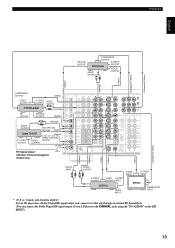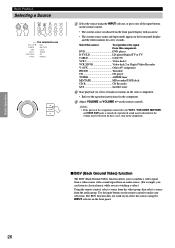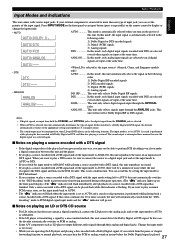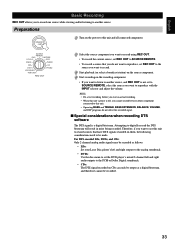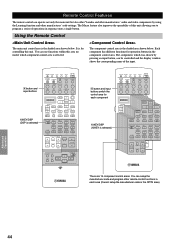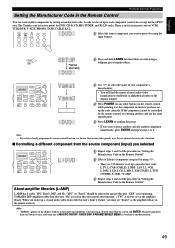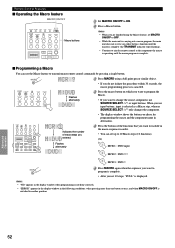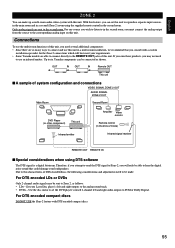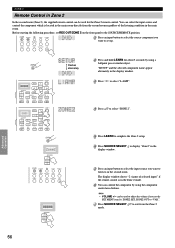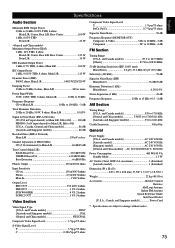Yamaha RX-V3000 Support Question
Find answers below for this question about Yamaha RX-V3000.Need a Yamaha RX-V3000 manual? We have 1 online manual for this item!
Question posted by Przybillad on January 3rd, 2018
Rx-v 3000
Hi, im having problems with my yahama rx-v 3000 and i want to start from scratch. How do i reset it to factory settings?
Current Answers
Answer #1: Posted by Odin on January 3rd, 2018 6:49 PM
If the issue may be with the remote control, you can press the rest button inside the battery compartment. Otherwise, Yamaha does not document a factory reset procedure. You'll need to consult Yamaha: use the contact information here--https://www.contacthelp.com/yamaha/customer-service.
Hope this is useful. Please don't forget to click the Accept This Answer button if you do accept it. My aim is to provide reliable helpful answers, not just a lot of them. See https://www.helpowl.com/profile/Odin.
Related Yamaha RX-V3000 Manual Pages
Similar Questions
Rxv 3000
Se Oye Bien Pero Al Poner Prologic Ya No Se Escucha El Canal Principal Derecho,igual Al Conectar Ent...
Se Oye Bien Pero Al Poner Prologic Ya No Se Escucha El Canal Principal Derecho,igual Al Conectar Ent...
(Posted by mariodelavega 7 years ago)
Mitch Bristol
I have an older rxv-3000 & would like to know if there are any buss fuses internally that can be...
I have an older rxv-3000 & would like to know if there are any buss fuses internally that can be...
(Posted by mbristol60 11 years ago)
Rx-v3000 Does Not Hold Settings(fm Memories, Speakers, And Others)
When wall power drops a few minutes all setting are lost, is there a way to add a battery backup on ...
When wall power drops a few minutes all setting are lost, is there a way to add a battery backup on ...
(Posted by nzollhofer 11 years ago)
I Have The Yamaha Sub Woofer Sw216 And Want To Know How To Set It Up To My Rx-v8
(Posted by Anonymous-36496 12 years ago)