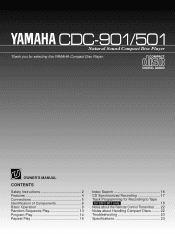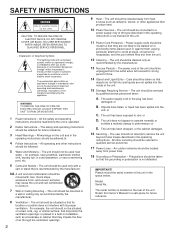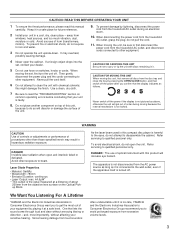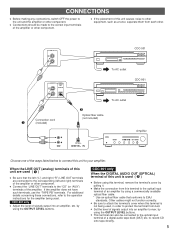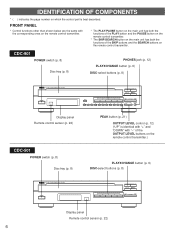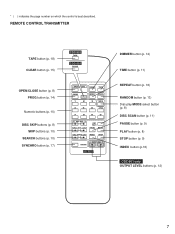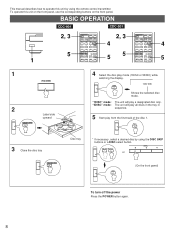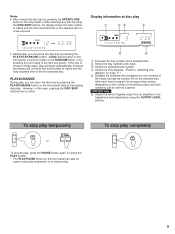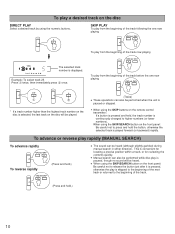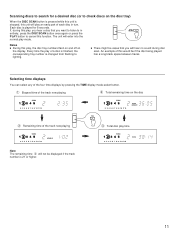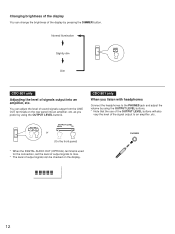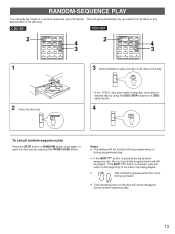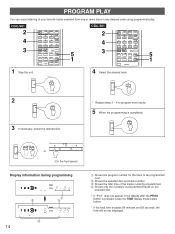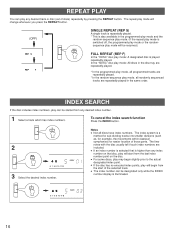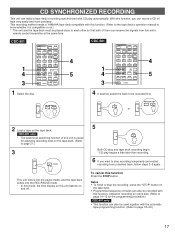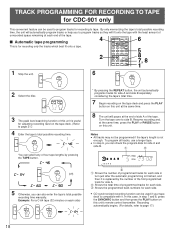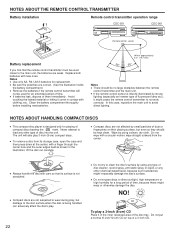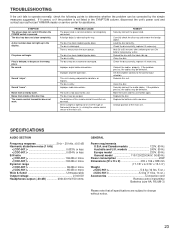Yamaha CDC-901 Support Question
Find answers below for this question about Yamaha CDC-901.Need a Yamaha CDC-901 manual? We have 1 online manual for this item!
Question posted by flolala1314 on January 26th, 2015
How To Clean The Belts
need to open unit to clean the belts. sticking when start.
Current Answers
Answer #1: Posted by Autodiy on January 26th, 2015 10:48 PM
there are cleaning instructions on the manual found on the link below.
Www.autodiy.co.za
Related Yamaha CDC-901 Manual Pages
Similar Questions
Yamaha Cdc565 Belt Specs
What are the specs for the Yamaha cdc565 belt to drive the laser tray to lift to
What are the specs for the Yamaha cdc565 belt to drive the laser tray to lift to
(Posted by Naidooja 2 years ago)
Hi, I Am Trying To Find A Drive Belt For My Yamaha Cdc -565 Multi Disc Cd [5] P
(Posted by anegenn 8 years ago)
Need To Clean The Belts...how To Get To The Area. Use Alcohol?
(Posted by flolala1314 9 years ago)
Need To Replace Disc Driver Belt On My Yamaha Cdc-501 Disc Player
(Posted by charlenadavid 10 years ago)
How To Replace Drive Belt .one Pulley Accessible But The Other Isnt.
Looking for the way toreplace the drawerdrive beltwithout dismantling the open/close mechanism.CDC-7...
Looking for the way toreplace the drawerdrive beltwithout dismantling the open/close mechanism.CDC-7...
(Posted by rjlangdon 12 years ago)