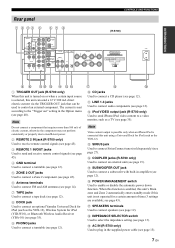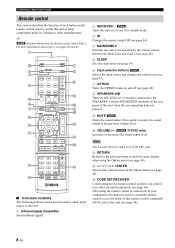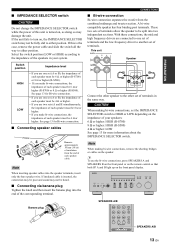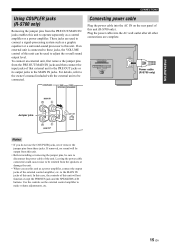Yamaha R-S700BL Support Question
Find answers below for this question about Yamaha R-S700BL.Need a Yamaha R-S700BL manual? We have 1 online manual for this item!
Question posted by grauja on June 1st, 2012
No Sound From Right Speaker
I've swap out pretty much everything but can't get sound from the right speaker. The right channel comes through the headphones OK, but not the speaker.
Current Answers
Related Yamaha R-S700BL Manual Pages
Similar Questions
Yamaha Rxa1010 Too Quiet Front Left Right Channel Sound Problem
My front left and right channel on my rxa1010 yamaha receiver are bi wired CORRECTLY on my receiver....
My front left and right channel on my rxa1010 yamaha receiver are bi wired CORRECTLY on my receiver....
(Posted by dalemason3108 1 year ago)
Any One Know How To Fix Low Distort Sound From Front Left Channel
I have purchased a yamaha av m-99 stereo amplifier and the left channel is very quite and slightly d...
I have purchased a yamaha av m-99 stereo amplifier and the left channel is very quite and slightly d...
(Posted by Theeedd 3 years ago)
Connecting Speakers
hiHow do i connect my 5 speakers and subwoofer to my yamaha reciever . Also do i then switch to aux ...
hiHow do i connect my 5 speakers and subwoofer to my yamaha reciever . Also do i then switch to aux ...
(Posted by cadendorff1 4 years ago)
Connect Tv Sound To Receiver
Have a new system and want to connect my HD TV to the 700bl
Have a new system and want to connect my HD TV to the 700bl
(Posted by delberthegel 10 years ago)
When I Connect Bose 901 To Htr6030 Receiver It Still Doesn't Sound Right.
I'm not sure what I'm doing wrong, if anything. I hook it up exactly like the instructions for the s...
I'm not sure what I'm doing wrong, if anything. I hook it up exactly like the instructions for the s...
(Posted by cvincent 11 years ago)