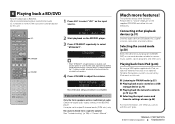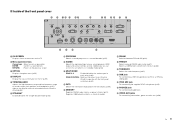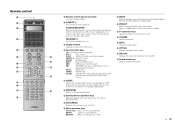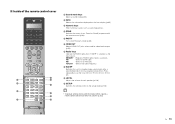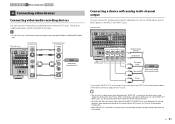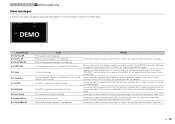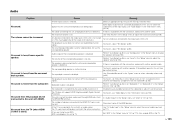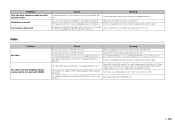Yamaha RX-A1010 Support Question
Find answers below for this question about Yamaha RX-A1010.Need a Yamaha RX-A1010 manual? We have 2 online manuals for this item!
Question posted by dalemason3108 on February 11th, 2023
Yamaha Rxa1010 Too Quiet Front Left Right Channel Sound Problem
Current Answers
Answer #1: Posted by khanjee on February 11th, 2023 11:07 PM
I would strongly suggest you take it to Yamaha to service, as the original part being part of a PCB looks to me only capable of being changed with another PCB. Part ZA572300- ZA573100 https://au.yamaha.com/en/support/contacts/index.html despite being a simple potentiometer Alternatively it could be desoldered and another equivalent fitted, but there is likely a better result with replacing the PCB part as a complete assembly.
Please Accept my answer by providing you with the best possible solution. Would be more glade.
THANK YOU
Answer #2: Posted by tanyaaa1212 on February 12th, 2023 3:00 AM
Check the settings of the input source (e.g. your phone) and ensure that the volume levels are turned up high enough.
Make sure that the volume levels on the Yamaha RXA1010 receiver are set correctly. You can do this by accessing the setup menu on the receiver and adjusting the volume levels for each channel as needed.
If the issue persists, try checking the wiring for the front left and right channels to make sure that the cables are securely connected and that there are no loose or frayed wires.
You may also want to try adjusting the balance or tone controls for the front left and right channels in the setup menu.
Please mark as helpful
Related Yamaha RX-A1010 Manual Pages
Similar Questions
After turning on the screen works OK for a while and then gradually turns off
My yamaha tss-10 is very low sounds.what happen?I do not idia to trace a problem
Why i switch receiver i can hear sound only from right speaker. When i increase to high volume sound...
i cannot get the on-scree-display to work after i turned off the hdmi control. How can i turn it bac...