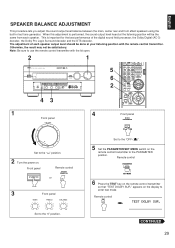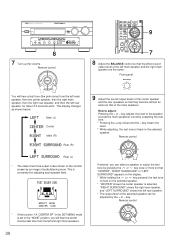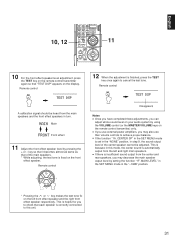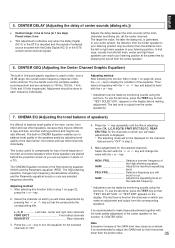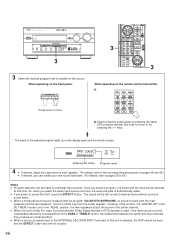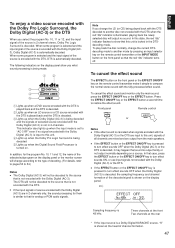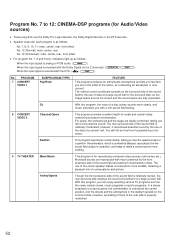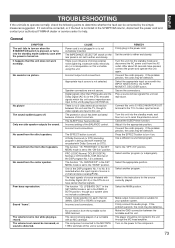Yamaha DSP-A1 Support Question
Find answers below for this question about Yamaha DSP-A1.Need a Yamaha DSP-A1 manual? We have 1 online manual for this item!
Question posted by melvynellis on July 12th, 2022
Screen Not Working Properly
Current Answers
Answer #1: Posted by Odin on July 12th, 2022 10:56 AM
- Connect the cords properly. If the problem persists, the cords may be defective.
- Select the appropriate input source with the INPUT SELECTOR or the TAPE 2MON/EXT. DECODER button.
- Secure the connections.
- Play a source whose signals this unit can reproduce.
- Connect this unit's S VIDEO MONITOR OUT terminal to the TV's S video input terminal,
If the issue persists or if you require further advice, you may want to consult the company: use the contact information at https://www.contacthelp.com/yamaha.
Hope this is useful. Please don't forget to click the Accept This Answer button if you do accept it. My aim is to provide reliable helpful answers, not just a lot of them. See https://www.helpowl.com/profile/Odin.
Answer #2: Posted by hzplj9 on July 15th, 2022 8:36 AM
www.youtube.com/watch?v=i4gIRO4OwXs
Displays tend to fade as they get older and it is not always the display module. There are numerous other videos on the same model in the listing.
Hope that helps you fix it.
Related Yamaha DSP-A1 Manual Pages
Similar Questions
Hi I want to buy new display panel for my yamaha A1. Any suggestions welcome
No lights on display...Yamaha rx v 390...receiver working ok...display not...what is the problem tha...