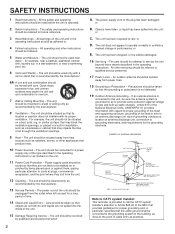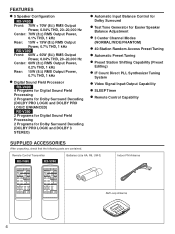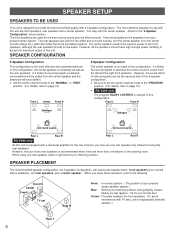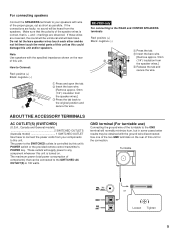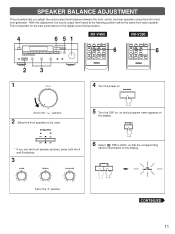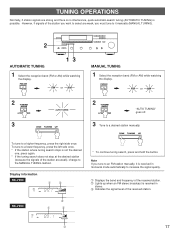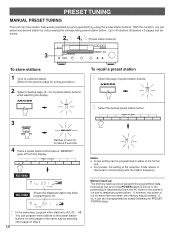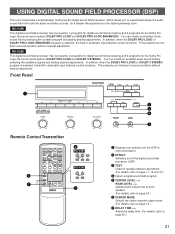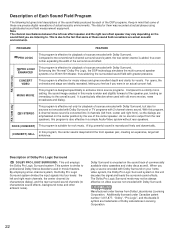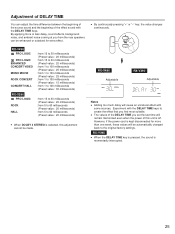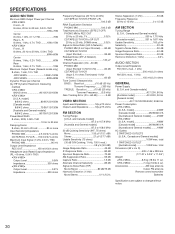Yamaha RX-V390 Support and Manuals
Get Help and Manuals for this Yamaha item

View All Support Options Below
Free Yamaha RX-V390 manuals!
Problems with Yamaha RX-V390?
Ask a Question
Free Yamaha RX-V390 manuals!
Problems with Yamaha RX-V390?
Ask a Question
Most Recent Yamaha RX-V390 Questions
Yamaha Receiver Is Working, But Display Is Dark, No Lights...what Is The Problem
No lights on display...Yamaha rx v 390...receiver working ok...display not...what is the problem tha...
No lights on display...Yamaha rx v 390...receiver working ok...display not...what is the problem tha...
(Posted by dinokuhar 2 years ago)
Display Repair
I am very happy with the unit.....everything works, except for the fact that over the years the fron...
I am very happy with the unit.....everything works, except for the fact that over the years the fron...
(Posted by traumadood 12 years ago)
Yamaha RX-V390 Videos
Popular Yamaha RX-V390 Manual Pages
Yamaha RX-V390 Reviews
We have not received any reviews for Yamaha yet.