Yamaha RX-V590 - AV Receiver - Dark Support and Manuals
Get Help and Manuals for this Yamaha item
This item is in your list!

View All Support Options Below
Free Yamaha RX-V590 manuals!
Problems with Yamaha RX-V590?
Ask a Question
Free Yamaha RX-V590 manuals!
Problems with Yamaha RX-V590?
Ask a Question
Most Recent Yamaha RX-V590 Questions
Yamaha Receiver Model No Rx-v590
how much is this model worth?
how much is this model worth?
(Posted by Anonymous-64267 11 years ago)
Popular Yamaha RX-V590 Manual Pages
Owner's Manual - Page 3


... This Unit 5 Speaker Setup for selecting this YAMAHA stereo receiver. English
Thank you for This Unit 6 Connections 7 Speaker Balance Adjustment 12 Basic Operations 15 Tuning Operations 18
Preset Tuning 19 Using Digital Sound Field Processor (DSP 22 Setting the SLEEP Timer 26 Remote Control Transmitter 27 Troubleshooting 33 Specifications 34
3 and Canada models) 75W + 75W (8Ω...
Owner's Manual - Page 4


... DIGITAL APPARATUS SET OUT IN THE RADIO INTERFERENCE REGULATIONS OF THE CANADIAN DEPARTMENT OF COMMUNICATIONS. Increase the volume gradually to clean the unit with chemical solvents; Retain this might damage the finish.
Never pull the wires themselves.
5. If these openings and do not expose the unit to provide.
13. this Owner's Manual in...
Owner's Manual - Page 5


... the instructions in effect...Yamaha stereo receiver -an extremely sophisticated audio component. Today's advanced sound reproduction technology lets you the best surround conditions without performing manual adjustments. It recreates the surround effect of a movie theater, effectively duplicating its professional-grade steering logic circuitry, which has in this manual carefully when setting...
Owner's Manual - Page 7


TOTAL I.0A MAX. model)
OUTPUT FRONT CENTER REAR
LOW PASS fc:200Hz
AC OUTLETS
SWITCHED I20W MAX. VIDEO AUX
VIDEO
L AUDIO R
: Refer to "ABOUT THE ACCESSORY TERMINALS" on page 10. Also, refer to the owner's manual for each component to be sure all connections are made . FM ANT
GND AM ANT
GND
VIDEO SIGNAL...
Owner's Manual - Page 12


...CENTER
SUR. SPEAKER BALANCE ADJUSTMENT
This procedure lets you use two front speaker systems, press both the A and B switches.
3
BASS
0
l
l
2
2
3
3
4 5
4 5
TREBLE
0
l
l
2
2
3
3
4 5
4 5
BALANCE
0
l
l
2
2
3
3
4 L5
4 5R
Set to be satisfactory.
< > For U.S.A., Canada and Australia models only
Use the remote control transmitter with the remote control transmitter.
Owner's Manual - Page 18


... of the received station. Lights up when an FM stereo broadcast is received in
stereo.
Ž Indicates the signal level of the station are weak, you must tune to it manually (MANUAL TUNING).
2...AUTO/MAN'L MONO
"AUTO TUNING" goes off.
3 DOWN TUNING UP
3 Tune to a higher frequency, press the right side once. Display information
Œ
PRESET
FM
STEREO MHz 0 20 l00 RE
* ...
Owner's Manual - Page 19


...
4 Press a preset station button before "MEMORY" goes off or the power plug is disconnected from the ... Select a desired page (A - q For presets, the setting of the reception mode (stereo or
monaural) is cut due to 40 stations (8 stations ...
6
7
8
PRESET
Notes q A new setting can be programmed in step 2.
English
PRESET TUNING
MANUAL PRESET TUNING
This unit can store station frequencies...
Owner's Manual - Page 22
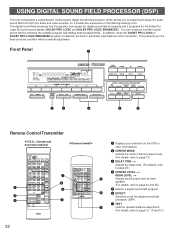
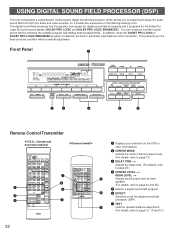
...which allows you the best surround condition without manual adjustment. You can create an excellent audio sound...FM
MEMORY ENTER AUTO TUNING
TAPE MONITOR NORMAL WIDEPHANTOM
kHz MHz
STEREO
SLEEP
DELAY
CENTER
0 20 l00 REAR
TEST ms
PRO ...ROCK CONCERT DISCO CONCERT HALL
EFFECT
23
4
5
6
Remote Control Transmitter
Australia models
5
3 4
TRANSMIT /LEARN
USER
YPC
LEARN
POWER ...
Owner's Manual - Page 24


...PRO LOGIC ENHANCED, no sound is already set in "SPEAKER BALANCE ADJUSTMENT" on page ...played with the digital sound field processor
32
2 3
Australia models
CHAPTER/CH
DISPLAY STOP
VCR 1
PRO LOGIC 1
ENHANCED ...If you can be the normal 2-channel stereo without surround sound effect.
q If ...control will be done on the remote control transmitter as well as on the CENTER LEVEL control...
Owner's Manual - Page 27


...REMOTE CONTROL TRANSMITTER
NOTES ABOUT THE REMOTE CONTROL TRANSMITTER
Battery installation
< > U.S.A., Canada and Australia models
Remote control transmitter operation range
2 13
1
Remote control sensor
Within approximately 6m (19.7 feet)
30°
30°
3
Notes
q There should be no large obstacles between the remote
control transmitter and the main unit.
2
q If the remote control...
Owner's Manual - Page 28


...
7 8
* When you operate this unit and/or other YAMAHA components with this unit is designed to the YPC (Yamaha Preset Code) position.
28 If the CD player, tape deck, etc. connected to this unit are YAMAHA components, then this remote control transmitter, set the YPC-USER-LEARN switch to control all the most commonly used functions of each...
Owner's Manual - Page 29


... these keys are applicable only to the corresponding instruction on page 26.
6 Tuner keys
Controls tuner. +: Selects higher preset station number. -: Selects lower preset station number. English
For Other Component Control
Identify the remote control transmitter keys with automatic reverse
function, pressing DIR A will be the same. Turns the volume level up/down.
* For the DSP...
Owner's Manual - Page 30


... erase learned
functions.
š CLEAR button
This button is the abbreviation of YAMAHA Preset Code. LEARN: Set to "learn " key-functions from other remote control transmitter's functions.
™ RESET button
Press this position when using preset key functions (for controlling this unit and/or YAMAHA components). * "YPC" is used to indicate a new function learned for learning other...
Owner's Manual - Page 32


... Function
1
USER
YPC
LEARN
Set to be made successfully. (The TRANSMIT/LEARN indicator does not light up or flash.)
CAUSE
The batteries of this unit will automatically return to the "LEARN" position.
2 Press and hold the CLEAR button using the point of this remote control transmitter). Trouble shooting guide
SYMPTOM The remote control transmitter does not work...
Owner's Manual - Page 33


...
Replace the batteries with an MC cartridge.
FM stereo ...YAMAHA dealer or service center for help somewhat but it for the monaural sound source. The monaural sound source is not completely inserted. Connect the cords properly. Turn up the sound output level with Auto tuning.
The center channel mode is striking the remote control sensor of the main unit. If the problem...
Yamaha RX-V590 Reviews
Do you have an experience with the Yamaha RX-V590 that you would like to share?
Earn 750 points for your review!
We have not received any reviews for Yamaha yet.
Earn 750 points for your review!
