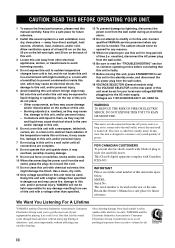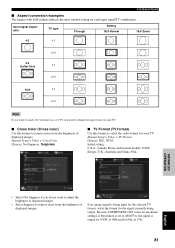Yamaha RX Z9 - AV Receiver Support and Manuals
Get Help and Manuals for this Yamaha item

View All Support Options Below
Free Yamaha RX Z9 manuals!
Problems with Yamaha RX Z9?
Ask a Question
Free Yamaha RX Z9 manuals!
Problems with Yamaha RX Z9?
Ask a Question
Most Recent Yamaha RX Z9 Questions
All Display Lcd Turn Off ...why ?
when i turn on pure direct 2 channel all display lcd light turn off why ??????
when i turn on pure direct 2 channel all display lcd light turn off why ??????
(Posted by thanhtam862 9 years ago)
I Am Looking For The Remotes For My Yamaha Rx-z9 Receiver. Where Can I Find Used
(Posted by williamj1921 12 years ago)
Yamaha Rx-z9 Shut Off Upon Power Up.
My Yamaha RX-Z9 has begun to shut itself off immediately upon initial power up. I have had it connec...
My Yamaha RX-Z9 has begun to shut itself off immediately upon initial power up. I have had it connec...
(Posted by breeves020 12 years ago)
Popular Yamaha RX Z9 Manual Pages
Yamaha RX Z9 Reviews
We have not received any reviews for Yamaha yet.