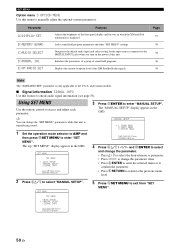Yamaha RX-V461 - AV Receiver Support and Manuals
Get Help and Manuals for this Yamaha item

View All Support Options Below
Free Yamaha RX-V461 manuals!
Problems with Yamaha RX-V461?
Ask a Question
Free Yamaha RX-V461 manuals!
Problems with Yamaha RX-V461?
Ask a Question
Most Recent Yamaha RX-V461 Questions
How Do I Replace A Fuse
(Posted by Ksshaw2012 3 years ago)
Yamaha Remote Rav461 To Work Yamaha Av Receiver Rx-v365
hi i have a yamaha remote control rav 461 However my yamaha AV receiver is rx-v365.I need to tune it...
hi i have a yamaha remote control rav 461 However my yamaha AV receiver is rx-v365.I need to tune it...
(Posted by Chloeamber 7 years ago)
What Size Fuse Goes In The Subwoofer
(Posted by keithnichols1 10 years ago)
Automatic And Manual Tuning Not Working - Cannot Retune From Preset Stations
(Posted by Designworkseurope 10 years ago)
Hookup Receiver To Akai Big Screen Tv Not Flat Screen
I accidentally pulled connection from tv, tried to reconnect but it won't work. The woofer is on can...
I accidentally pulled connection from tv, tried to reconnect but it won't work. The woofer is on can...
(Posted by Carnelwade 10 years ago)
Yamaha RX-V461 Videos
Popular Yamaha RX-V461 Manual Pages
Yamaha RX-V461 Reviews
We have not received any reviews for Yamaha yet.