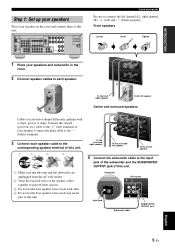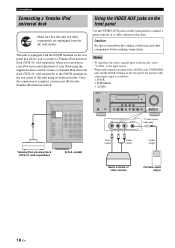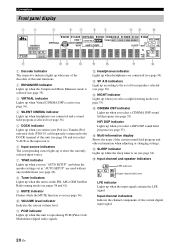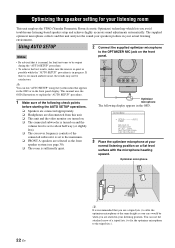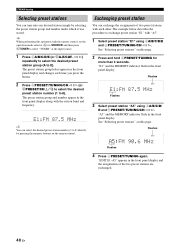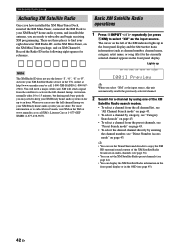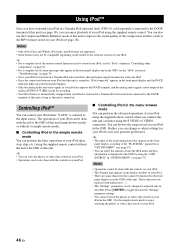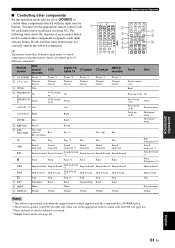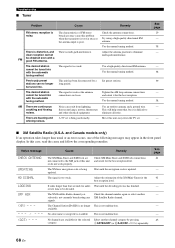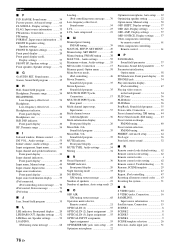Yamaha RX-V461 Support Question
Find answers below for this question about Yamaha RX-V461 - AV Receiver.Need a Yamaha RX-V461 manual? We have 1 online manual for this item!
Question posted by Designworkseurope on December 2nd, 2013
Automatic And Manual Tuning Not Working - Cannot Retune From Preset Stations
The person who posted this question about this Yamaha product did not include a detailed explanation. Please use the "Request More Information" button to the right if more details would help you to answer this question.
Current Answers
Related Yamaha RX-V461 Manual Pages
Similar Questions
Power Supply (oem Preferred) For Yamaha Av Receiver Rx-v995
Seeking a replacement power supply for my Yamaha AV Receiver RX-V995. Can you help?
Seeking a replacement power supply for my Yamaha AV Receiver RX-V995. Can you help?
(Posted by chipsimmons 3 years ago)
Yamaha Htr-6130 Av Receiver
Power outage and now my Yamaha HTR-6130 AV Receiver is dead. Tried pressing the Tone Control, Straig...
Power outage and now my Yamaha HTR-6130 AV Receiver is dead. Tried pressing the Tone Control, Straig...
(Posted by lindajcampbell 6 years ago)
Yamaha Remote Rav461 To Work Yamaha Av Receiver Rx-v365
hi i have a yamaha remote control rav 461 However my yamaha AV receiver is rx-v365.I need to tune it...
hi i have a yamaha remote control rav 461 However my yamaha AV receiver is rx-v365.I need to tune it...
(Posted by Chloeamber 7 years ago)
Hookup Receiver To Akai Big Screen Tv Not Flat Screen
I accidentally pulled connection from tv, tried to reconnect but it won't work. The woofer is on can...
I accidentally pulled connection from tv, tried to reconnect but it won't work. The woofer is on can...
(Posted by Carnelwade 10 years ago)
Rx-v461 How To Hook Up Outdoor Speakers & To Only Have Them Work Only?
how to hook up the outdoor speakers to the back of the RX-V461 reciever. How to turn just those out...
how to hook up the outdoor speakers to the back of the RX-V461 reciever. How to turn just those out...
(Posted by Wolf22 11 years ago)