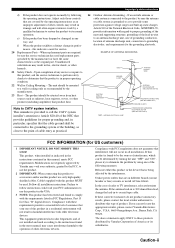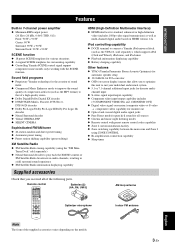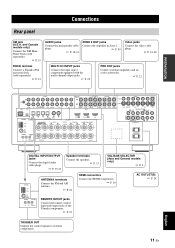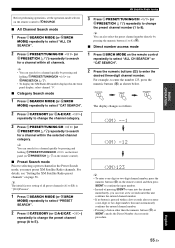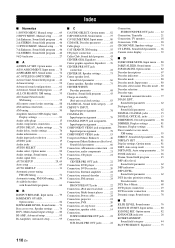Yamaha RX V661 - AV Receiver Support and Manuals
Get Help and Manuals for this Yamaha item

View All Support Options Below
Free Yamaha RX V661 manuals!
Problems with Yamaha RX V661?
Ask a Question
Free Yamaha RX V661 manuals!
Problems with Yamaha RX V661?
Ask a Question
Most Recent Yamaha RX V661 Questions
Hdmi Problem.
yamaha rx 661 hdmi connecting to dvd and dvr do not work.....only the front panel does not light hdm...
yamaha rx 661 hdmi connecting to dvd and dvr do not work.....only the front panel does not light hdm...
(Posted by gunty66 6 years ago)
Seeking Advice Regarding Yamaha Rx-v661 Av Receiver!
The Receiver Powers Up When the Master Power Button is Depressed, But Within a Few Seconds The Displ...
The Receiver Powers Up When the Master Power Button is Depressed, But Within a Few Seconds The Displ...
(Posted by mfeife1 7 years ago)
Hi Just Wondering Why It Has No Power?
Hi just wondering why it has no power?
Hi just wondering why it has no power?
(Posted by Shamuslane 8 years ago)
Samsung Series 7 Smart Tv And Yamaha Rx-v661
Samsung series 7 smart tv and Yamaha rx-v661 are connected via hdmi. I can see hobgoblin video strea...
Samsung series 7 smart tv and Yamaha rx-v661 are connected via hdmi. I can see hobgoblin video strea...
(Posted by Chatjis 9 years ago)
How Do I Open A Yamaha Rx-v661 Remote
(Posted by marclarry 10 years ago)
Yamaha RX V661 Videos
Popular Yamaha RX V661 Manual Pages
Yamaha RX V661 Reviews
We have not received any reviews for Yamaha yet.