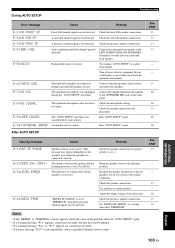Yamaha RX-V861 - AV Receiver Support and Manuals
Get Help and Manuals for this Yamaha item

View All Support Options Below
Free Yamaha RX-V861 manuals!
Problems with Yamaha RX-V861?
Ask a Question
Free Yamaha RX-V861 manuals!
Problems with Yamaha RX-V861?
Ask a Question
Most Recent Yamaha RX-V861 Questions
I Can T Get The Bell Fibe Signal To The Tv Through This Particular Receiver. I R
I run HDMI from cable box to receiver then HDMI from receiver up to tv and does not work. If I bypas...
I run HDMI from cable box to receiver then HDMI from receiver up to tv and does not work. If I bypas...
(Posted by wlesser2112 3 years ago)
The Bass Don't Work When It's Plugged Into The Receiver. The Amplify Woofer Work
(Posted by terrygthomas1906 9 years ago)
How Much This Product Cost Specificatins And Inputs_ Rms
(Posted by goutham5575 10 years ago)
Yamaha RX-V861 Videos
Popular Yamaha RX-V861 Manual Pages
Yamaha RX-V861 Reviews
We have not received any reviews for Yamaha yet.