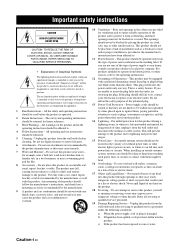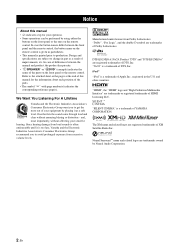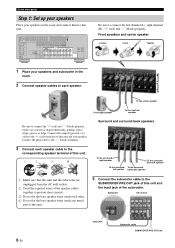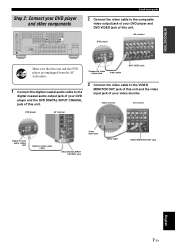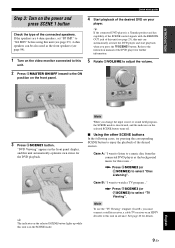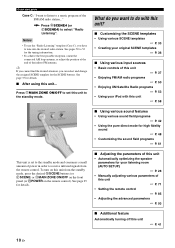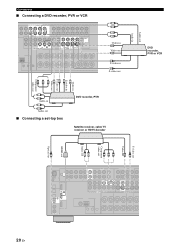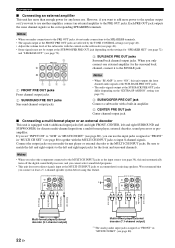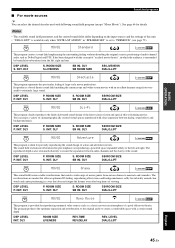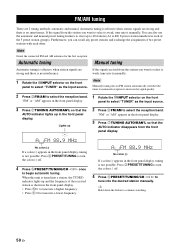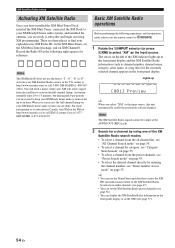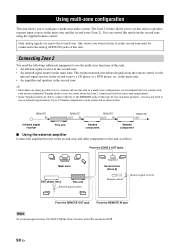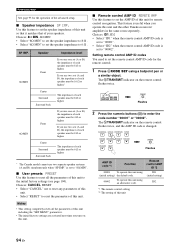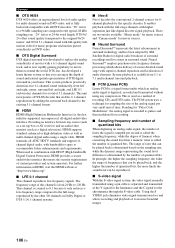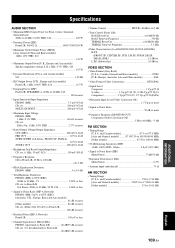Yamaha RX-V861 Support Question
Find answers below for this question about Yamaha RX-V861 - AV Receiver.Need a Yamaha RX-V861 manual? We have 1 online manual for this item!
Question posted by goutham5575 on January 30th, 2014
How Much This Product Cost Specificatins And Inputs_ Rms
The person who posted this question about this Yamaha product did not include a detailed explanation. Please use the "Request More Information" button to the right if more details would help you to answer this question.
Current Answers
Answer #1: Posted by TommyKervz on January 30th, 2014 11:15 AM
Greetings. from $230 here. New ones are evidently no longer on the market.
Related Yamaha RX-V861 Manual Pages
Similar Questions
I Can T Get The Bell Fibe Signal To The Tv Through This Particular Receiver. I R
I run HDMI from cable box to receiver then HDMI from receiver up to tv and does not work. If I bypas...
I run HDMI from cable box to receiver then HDMI from receiver up to tv and does not work. If I bypas...
(Posted by wlesser2112 3 years ago)
Yamaha Htr-6130 Av Receiver
Power outage and now my Yamaha HTR-6130 AV Receiver is dead. Tried pressing the Tone Control, Straig...
Power outage and now my Yamaha HTR-6130 AV Receiver is dead. Tried pressing the Tone Control, Straig...
(Posted by lindajcampbell 6 years ago)
Yamaha Remote Rav461 To Work Yamaha Av Receiver Rx-v365
hi i have a yamaha remote control rav 461 However my yamaha AV receiver is rx-v365.I need to tune it...
hi i have a yamaha remote control rav 461 However my yamaha AV receiver is rx-v365.I need to tune it...
(Posted by Chloeamber 7 years ago)
The Bass Don't Work When It's Plugged Into The Receiver. The Amplify Woofer Work
(Posted by terrygthomas1906 9 years ago)
I Recently Purchased A Home Theater System And I Am Unable To Install It
I need a representative of yamaha to come to my home and install my home theater system
I need a representative of yamaha to come to my home and install my home theater system
(Posted by malinakj 12 years ago)