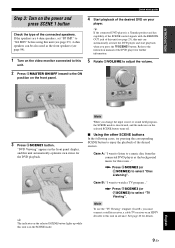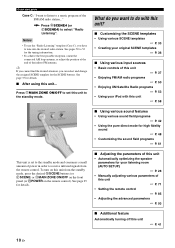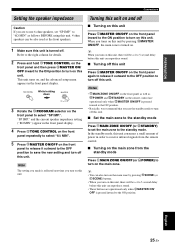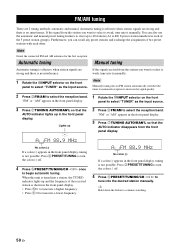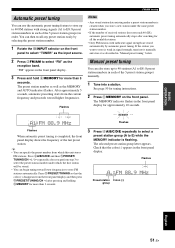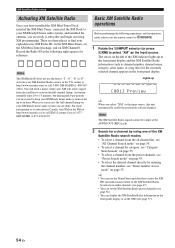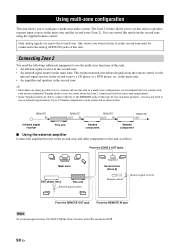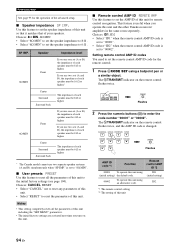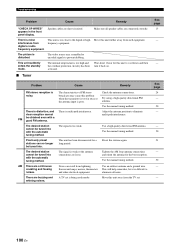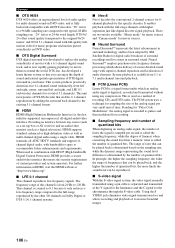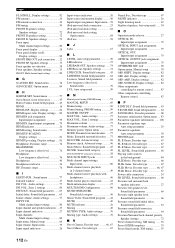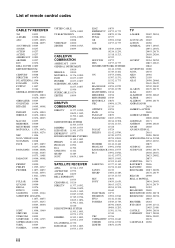Yamaha RX-V861 Support Question
Find answers below for this question about Yamaha RX-V861 - AV Receiver.Need a Yamaha RX-V861 manual? We have 1 online manual for this item!
Question posted by wlesser2112 on April 21st, 2021
I Can T Get The Bell Fibe Signal To The Tv Through This Particular Receiver. I R
Current Answers
Answer #1: Posted by hzplj9 on April 22nd, 2021 1:20 PM
This is a link to the user guide for your Yamaha and you need to look at the section for 'controlling a TV' in the index.
https://www.manualslib.com/manual/197448/Yamaha-Rx-V861.html
Hope that helps.
Related Yamaha RX-V861 Manual Pages
Similar Questions
The HDMI input and output connections just all of a sudden stopped working. Change HDMI cables did n...
speakers are working when I run test tone, but do not operate when I play a Blu-ray disc with 7.1 DT...
Have had the receiver for about 5 years (purchased in Spring of 2006; never opened until Feb 2012). ...
What are the best reasonably priced in-wall and in-ceiling speakers for the Denon AVR-1708 Receiver?...