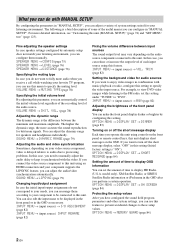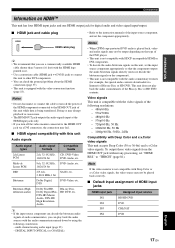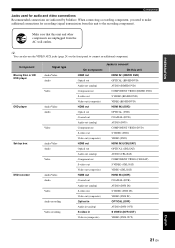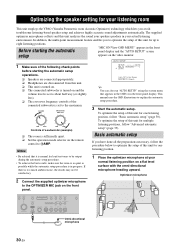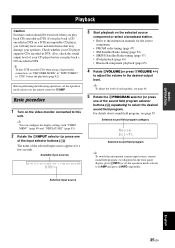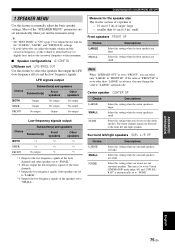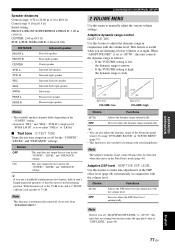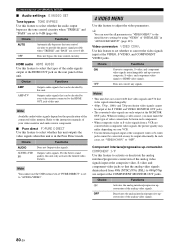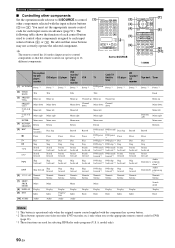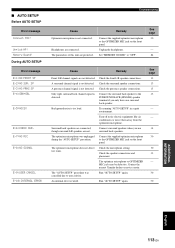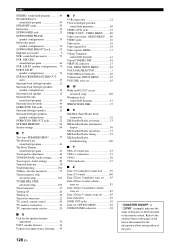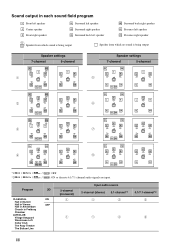Yamaha RX V1900 Support Question
Find answers below for this question about Yamaha RX V1900 - AV Receiver.Need a Yamaha RX V1900 manual? We have 1 online manual for this item!
Question posted by jmcewen801 on May 5th, 2017
Rx-v1900 Av Receiver. Sbl & Sbr Speakers Do Not Operate
speakers are working when I run test tone, but do not operate when I play a Blu-ray disc with 7.1 DTS.I have tried all trouble shooting in manual, reset receiver to default, etc. The monitor shows disc is playing in 7.1 DTS, receiver only shows 5 speakers on panel and no sound out of SB 2 speakers?
Current Answers
Answer #1: Posted by Odin on May 5th, 2017 3:47 PM
Check your cable connections and cable integrity. If the problem persists, you'll have to consult Yamaha: use the contact information here--https://www.contacthelp.com/yamaha/customer-service.
Hope this is useful. Please don't forget to click the Accept This Answer button if you do accept it. My aim is to provide reliable helpful answers, not just a lot of them. See https://www.helpowl.com/profile/Odin.
Related Yamaha RX V1900 Manual Pages
Similar Questions
Yamaha Rx-v1900 Firmware
Good morning!! will it be possible to get the firmware for the RX-V1900? Thank You
Good morning!! will it be possible to get the firmware for the RX-V1900? Thank You
(Posted by eliezerrosario19 4 years ago)
Seeking Advice Regarding Yamaha Rx-v661 Av Receiver!
The Receiver Powers Up When the Master Power Button is Depressed, But Within a Few Seconds The Displ...
The Receiver Powers Up When the Master Power Button is Depressed, But Within a Few Seconds The Displ...
(Posted by mfeife1 7 years ago)
Noise Rx-v1900
There is coming noise from around the powersupply. What could be the problem? Maybe the transformer?
There is coming noise from around the powersupply. What could be the problem? Maybe the transformer?
(Posted by Willemvanmeggelen 11 years ago)
Home Theater Speakers For Denon
What are the best reasonably priced in-wall and in-ceiling speakers for the Denon AVR-1708 Receiver?...
What are the best reasonably priced in-wall and in-ceiling speakers for the Denon AVR-1708 Receiver?...
(Posted by rrourke 12 years ago)
Turning On Presence Speakers
I have gone through speaker setup but the presence will not switch to the on position!
I have gone through speaker setup but the presence will not switch to the on position!
(Posted by malcolm2009 12 years ago)