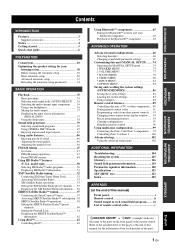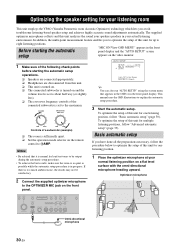Yamaha RX V1900 Support Question
Find answers below for this question about Yamaha RX V1900 - AV Receiver.Need a Yamaha RX V1900 manual? We have 1 online manual for this item!
Question posted by Willemvanmeggelen on December 24th, 2012
Noise Rx-v1900
There is coming noise from around the powersupply. What could be the problem? Maybe the transformer?
Current Answers
Related Yamaha RX V1900 Manual Pages
Similar Questions
Yamaha Rx-v1900 Firmware
Good morning!! will it be possible to get the firmware for the RX-V1900? Thank You
Good morning!! will it be possible to get the firmware for the RX-V1900? Thank You
(Posted by eliezerrosario19 4 years ago)
Rx-v1900 Av Receiver. Sbl & Sbr Speakers Do Not Operate
speakers are working when I run test tone, but do not operate when I play a Blu-ray disc with 7.1 DT...
speakers are working when I run test tone, but do not operate when I play a Blu-ray disc with 7.1 DT...
(Posted by jmcewen801 7 years ago)
Yamaha Remote Rav461 To Work Yamaha Av Receiver Rx-v365
hi i have a yamaha remote control rav 461 However my yamaha AV receiver is rx-v365.I need to tune it...
hi i have a yamaha remote control rav 461 However my yamaha AV receiver is rx-v365.I need to tune it...
(Posted by Chloeamber 7 years ago)
I Recently Purchased A Home Theater System And I Am Unable To Install It
I need a representative of yamaha to come to my home and install my home theater system
I need a representative of yamaha to come to my home and install my home theater system
(Posted by malinakj 12 years ago)
We Can Not Raise The Volume When It Goes On Certain Poing The System Turns Off.
(Posted by sharmamonica11 13 years ago)