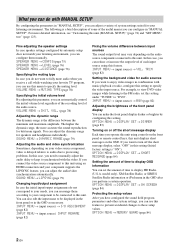Yamaha RX V1900 Support Question
Find answers below for this question about Yamaha RX V1900 - AV Receiver.Need a Yamaha RX V1900 manual? We have 1 online manual for this item!
Question posted by sharmamonica11 on March 5th, 2011
We Can Not Raise The Volume When It Goes On Certain Poing The System Turns Off.
The person who posted this question about this Yamaha product did not include a detailed explanation. Please use the "Request More Information" button to the right if more details would help you to answer this question.
Current Answers
Related Yamaha RX V1900 Manual Pages
Similar Questions
Power Supply (oem Preferred) For Yamaha Av Receiver Rx-v995
Seeking a replacement power supply for my Yamaha AV Receiver RX-V995. Can you help?
Seeking a replacement power supply for my Yamaha AV Receiver RX-V995. Can you help?
(Posted by chipsimmons 3 years ago)
Yamaha Htr-6130 Av Receiver
Power outage and now my Yamaha HTR-6130 AV Receiver is dead. Tried pressing the Tone Control, Straig...
Power outage and now my Yamaha HTR-6130 AV Receiver is dead. Tried pressing the Tone Control, Straig...
(Posted by lindajcampbell 6 years ago)
Rx-v1900 Av Receiver. Sbl & Sbr Speakers Do Not Operate
speakers are working when I run test tone, but do not operate when I play a Blu-ray disc with 7.1 DT...
speakers are working when I run test tone, but do not operate when I play a Blu-ray disc with 7.1 DT...
(Posted by jmcewen801 7 years ago)
Yamaha Remote Rav461 To Work Yamaha Av Receiver Rx-v365
hi i have a yamaha remote control rav 461 However my yamaha AV receiver is rx-v365.I need to tune it...
hi i have a yamaha remote control rav 461 However my yamaha AV receiver is rx-v365.I need to tune it...
(Posted by Chloeamber 7 years ago)
Turning On Presence Speakers
I have gone through speaker setup but the presence will not switch to the on position!
I have gone through speaker setup but the presence will not switch to the on position!
(Posted by malcolm2009 12 years ago)