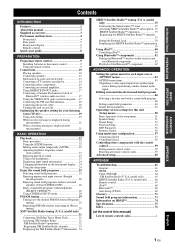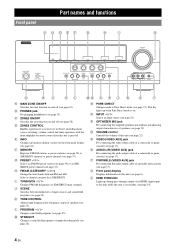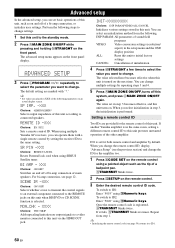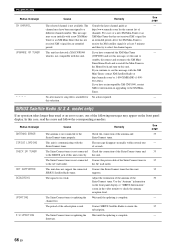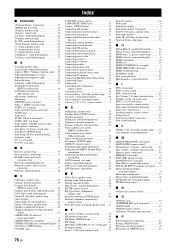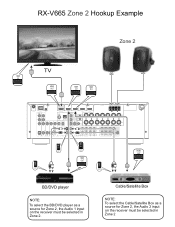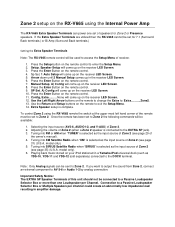Yamaha V665 Support Question
Find answers below for this question about Yamaha V665 - RX AV Receiver.Need a Yamaha V665 manual? We have 3 online manuals for this item!
Question posted by rrourke on February 29th, 2012
Home Theater Speakers For Denon
What are the best reasonably priced in-wall and in-ceiling speakers for the Denon AVR-1708 Receiver?
Current Answers
Related Yamaha V665 Manual Pages
Similar Questions
Power Supply (oem Preferred) For Yamaha Av Receiver Rx-v995
Seeking a replacement power supply for my Yamaha AV Receiver RX-V995. Can you help?
Seeking a replacement power supply for my Yamaha AV Receiver RX-V995. Can you help?
(Posted by chipsimmons 3 years ago)
Yamaha Remote Rav461 To Work Yamaha Av Receiver Rx-v365
hi i have a yamaha remote control rav 461 However my yamaha AV receiver is rx-v365.I need to tune it...
hi i have a yamaha remote control rav 461 However my yamaha AV receiver is rx-v365.I need to tune it...
(Posted by Chloeamber 7 years ago)
Yamaha Rx-v665 Yamaha Rx-v665 Factory Reset
My Yamaha Rx V995 av receiver wen i press Ext Decoder then A/B channel working now i press only tuk ...
My Yamaha Rx V995 av receiver wen i press Ext Decoder then A/B channel working now i press only tuk ...
(Posted by ujjainirejith 10 years ago)
It, Yamaha Rx-v665. Regarding Sound Output Display.
It When I First Got It, It Would Display "MSTR-HD" When i Played Bluray Movies In Either 5.1 Or 7.1....
It When I First Got It, It Would Display "MSTR-HD" When i Played Bluray Movies In Either 5.1 Or 7.1....
(Posted by carlosloveshiskids 10 years ago)
I Recently Purchased A Home Theater System And I Am Unable To Install It
I need a representative of yamaha to come to my home and install my home theater system
I need a representative of yamaha to come to my home and install my home theater system
(Posted by malinakj 12 years ago)